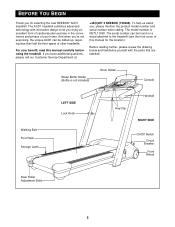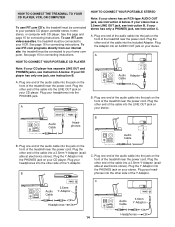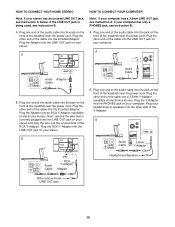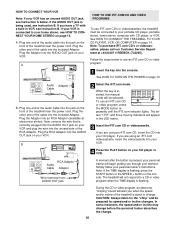Reebok Acd1 Support Question
Find answers below for this question about Reebok Acd1.Need a Reebok Acd1 manual? We have 5 online manuals for this item!
Question posted by pedro44g on August 3rd, 2017
Treadmill Acd1
treadmill won't run after I hit stop, it will run will after 5 minute wait.
Current Answers
Related Reebok Acd1 Manual Pages
Similar Questions
Acd1 Treadmill Want Start
Powers Up And Console Works But Motor Want Run. Checked Motor, It Works. Does It Have A Start Relay?...
Powers Up And Console Works But Motor Want Run. Checked Motor, It Works. Does It Have A Start Relay?...
(Posted by wendyjoe6652 2 years ago)
Won't Keep Desired Speed
Why does my treadmill change speeds during my workout? It fluctuates from 3.0 to 4.7. But was set at...
Why does my treadmill change speeds during my workout? It fluctuates from 3.0 to 4.7. But was set at...
(Posted by ldstred 3 years ago)
Belt Slipping When Walking Or Running On Treadmill
When using the treadmill (walking or running) the belt slips or slides, How do you fix this problem?
When using the treadmill (walking or running) the belt slips or slides, How do you fix this problem?
(Posted by cabess13 6 years ago)
Treadmill Won't Run
I turn on my treadmill, everything lights up but it won't go. what can I do?I turned off in back, un...
I turn on my treadmill, everything lights up but it won't go. what can I do?I turned off in back, un...
(Posted by barbbowls 8 years ago)
Treadmill Reebok Competitor Rt8.0 Stops
Hi there, my treadmill suddenly stopped working. When I start it over, the motor keeps stopping afte...
Hi there, my treadmill suddenly stopped working. When I start it over, the motor keeps stopping afte...
(Posted by jeanauger 8 years ago)