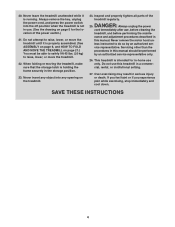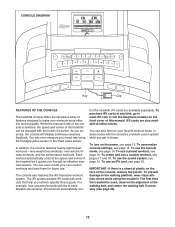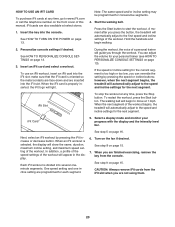Reebok T 12.80 Treadmill Support Question
Find answers below for this question about Reebok T 12.80 Treadmill.Need a Reebok T 12.80 Treadmill manual? We have 1 online manual for this item!
Question posted by cabess13 on October 8th, 2017
Belt Slipping When Walking Or Running On Treadmill
When using the treadmill (walking or running) the belt slips or slides, How do you fix this problem?
Current Answers
Answer #1: Posted by techyagent on October 9th, 2017 4:38 PM
Please check the video tutorial below to fix the issue
please click the link below click here
http://www.fixya.com/support/t24635407-reebok_s9_80_walking_belt_slipping
Techygirl
Related Reebok T 12.80 Treadmill Manual Pages
Similar Questions
8400c Has Been Squeaking! What Could It Be?
(Posted by jerseygirl2614 1 year ago)
Pneumatic Mechanism
Pneumatic mechanism support for deck fail what to do?
Pneumatic mechanism support for deck fail what to do?
(Posted by payne17kenny 2 years ago)
Treadmill Is Not Working At All
Hi,I went to use my treadmill after being away for a month. When I turned it on the console said 'ch...
Hi,I went to use my treadmill after being away for a month. When I turned it on the console said 'ch...
(Posted by meg5795 8 years ago)
Treadmill Lights Up But Fan And Belt Wont Run
treadmill lights up but fans and belt wont run??
treadmill lights up but fans and belt wont run??
(Posted by misssquito 9 years ago)
Belt Running To Left
The belt has began running hard to the left and I have tried multiple times to readjust the tension ...
The belt has began running hard to the left and I have tried multiple times to readjust the tension ...
(Posted by butch24833 10 years ago)