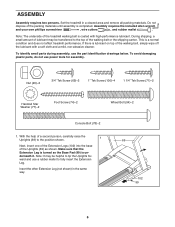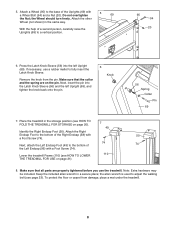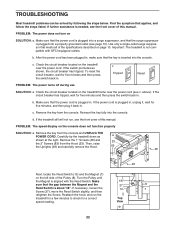Reebok 8400c Treadmill Support Question
Find answers below for this question about Reebok 8400c Treadmill.Need a Reebok 8400c Treadmill manual? We have 1 online manual for this item!
Question posted by misssquito on April 12th, 2015
Treadmill Lights Up But Fan And Belt Wont Run
treadmill lights up but fans and belt wont run??
Current Answers
Answer #1: Posted by TommyKervz on April 13th, 2015 4:00 AM
Please refer to method 2 and 3 on the link http://www.wikihow.com/Fix-a-Treadmill
Related Reebok 8400c Treadmill Manual Pages
Similar Questions
Belt Slipping When Walking Or Running On Treadmill
When using the treadmill (walking or running) the belt slips or slides, How do you fix this problem?
When using the treadmill (walking or running) the belt slips or slides, How do you fix this problem?
(Posted by cabess13 6 years ago)
Treadmill Won't Run
I turn on my treadmill, everything lights up but it won't go. what can I do?I turned off in back, un...
I turn on my treadmill, everything lights up but it won't go. what can I do?I turned off in back, un...
(Posted by barbbowls 8 years ago)
Can I Get Parts For Sale For My Reebok8400c Treadmill?
can iget parts for my 8400c treadmill ?
can iget parts for my 8400c treadmill ?
(Posted by misssquito 8 years ago)
Is The Reebok 8400c Spacesaver Treadmill Compatible With Gfci Electricl
outlets?
outlets?
(Posted by misssquito 8 years ago)
Belt Running To Left
The belt has began running hard to the left and I have tried multiple times to readjust the tension ...
The belt has began running hard to the left and I have tried multiple times to readjust the tension ...
(Posted by butch24833 10 years ago)