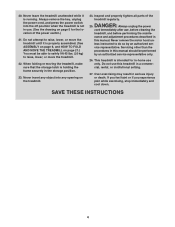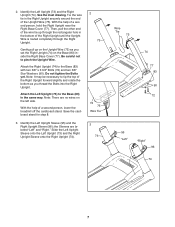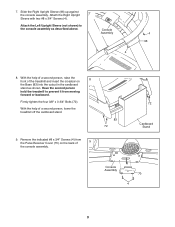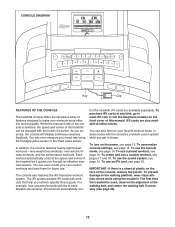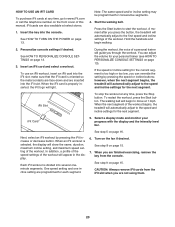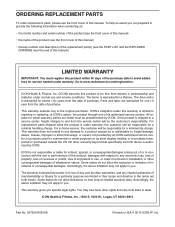Reebok T 12.80 Treadmill Support Question
Find answers below for this question about Reebok T 12.80 Treadmill.Need a Reebok T 12.80 Treadmill manual? We have 1 online manual for this item!
Question posted by payne17kenny on September 24th, 2021
Pneumatic Mechanism
Current Answers
Answer #1: Posted by Technoprince123 on September 24th, 2021 9:13 AM
https://fitnesspartswarehouse.com/shop/reebok/treadmills-reebok/reebok-t-12-80-treadmill-v0/
https://www.manualslib.com/manual/666169/Reebok-T-12-80.html
Please response if this answer is acceptable and solw your problem thanks
Answer #2: Posted by SonuKumar on September 24th, 2021 10:43 AM
Please respond to my effort to provide you with the best possible solution by using the "Acceptable Solution" and/or the "Helpful" buttons when the answer has proven to be helpful.
Regards,
Sonu
Your search handyman for all e-support needs!!
Related Reebok T 12.80 Treadmill Manual Pages
Similar Questions
When using the treadmill (walking or running) the belt slips or slides, How do you fix this problem?
My Reebok V6.80 When I turn on power and press the speed my Treadmill will run at high speed fora se...
I turn on my treadmill, everything lights up but it won't go. what can I do?I turned off in back, un...
Hi,I went to use my treadmill after being away for a month. When I turned it on the console said 'ch...