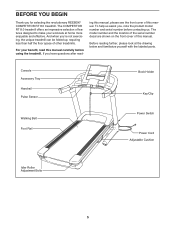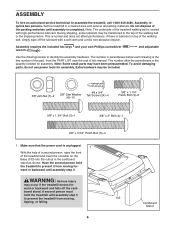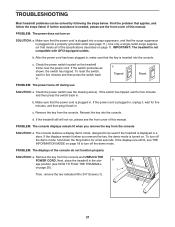Reebok Competitor Rt 8.0 Treadmill Support Question
Find answers below for this question about Reebok Competitor Rt 8.0 Treadmill.Need a Reebok Competitor Rt 8.0 Treadmill manual? We have 2 online manuals for this item!
Question posted by jeanauger on August 22nd, 2015
Treadmill Reebok Competitor Rt8.0 Stops
Hi there, my treadmill suddenly stopped working. When I start it over, the motor keeps stopping after 1 second.Anybody would know why ? Is it dirt, electronic ?Thanks
Current Answers
Answer #1: Posted by TechSupport101 on August 22nd, 2015 6:34 PM
Please refer to the troubleshooting tutorial here http://www.livestrong.com/article/35127-troubleshoot-treadmill-stops/ to better understand your situation.
Related Reebok Competitor Rt 8.0 Treadmill Manual Pages
Similar Questions
Treadmill Stops Rolling At The Set Speed
why does the treadmill stop running midway into a run, usually within the first minute it stops runn...
why does the treadmill stop running midway into a run, usually within the first minute it stops runn...
(Posted by Pmadden05 8 years ago)
Belt Stops
Hello, I have had my Reebok RT1000 treadmill for about 15 years now from new. However it has stood i...
Hello, I have had my Reebok RT1000 treadmill for about 15 years now from new. However it has stood i...
(Posted by Ptrudy708 8 years ago)
No Power
After making sure machine was plugged in and hitting the reset button, treadmill will still not star...
After making sure machine was plugged in and hitting the reset button, treadmill will still not star...
(Posted by jturleynyit 8 years ago)
Treadmill Is Not Working At All
Hi,I went to use my treadmill after being away for a month. When I turned it on the console said 'ch...
Hi,I went to use my treadmill after being away for a month. When I turned it on the console said 'ch...
(Posted by meg5795 8 years ago)
My 8100es Reebok Treadmill Stop On Me All Of A Sudden.
(Posted by Cowboys4648 10 years ago)