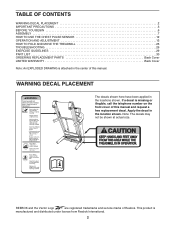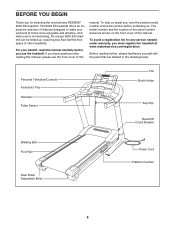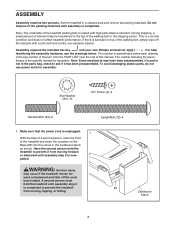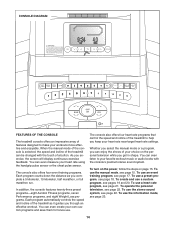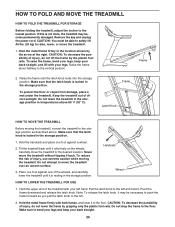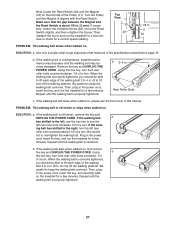Reebok 9500 Es Treadmill Support Question
Find answers below for this question about Reebok 9500 Es Treadmill.Need a Reebok 9500 Es Treadmill manual? We have 1 online manual for this item!
Question posted by Anonymous-149086 on February 9th, 2015
How Do I Remove The Hood From My Reebok 9500 Es Treadmill?
Current Answers
Answer #1: Posted by BusterDoogen on February 9th, 2015 6:33 PM
I hope this is helpful to you!
Please respond to my effort to provide you with the best possible solution by using the "Acceptable Solution" and/or the "Helpful" buttons when the answer has proven to be helpful. Please feel free to submit further info for your question, if a solution was not provided. I appreciate the opportunity to serve you!
Related Reebok 9500 Es Treadmill Manual Pages
Similar Questions
i need to know does the switch for the power go out often? my machine will not power up out of the b...
I have a console that was shipped to me years ago because a lot of the functions stopped working on ...
front roller is inserted to frame through holes. I have removed bolts holding deck to frame, but the...
It turns on but the display doesn't light up. I have checked the reed switch and moved it closer but...