Reebok 1410 Treadmill Support and Manuals
Get Help and Manuals for this Reebok item
This item is in your list!

View All Support Options Below
Free Reebok 1410 Treadmill manuals!
Problems with Reebok 1410 Treadmill?
Ask a Question
Free Reebok 1410 Treadmill manuals!
Problems with Reebok 1410 Treadmill?
Ask a Question
Popular Reebok 1410 Treadmill Manual Pages
English Manual - Page 1
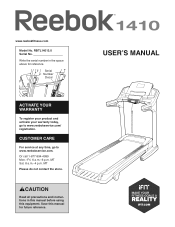
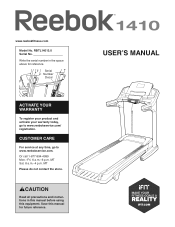
CUSTOMER CARE
For service at any time, go to www.reebokservice.com. CAUTION
Read all precautions and instructions in the space above for future reference. USER’'S MANUAL MT Please do not contact the store.
RBTL14013.0 ...a.m.–-4 p.m. Write the serial number in this manual before using this manual for reference.
www.reeboktness.com
Model No. Save this equipment.
English Manual - Page 2
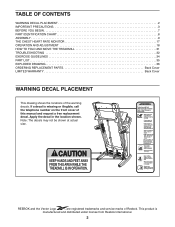
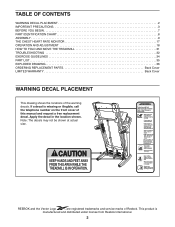
... MOVE THE TREADMILL 31 TROUBLESHOOTING 32 EXERCISE GUIDELINES 34 PART LIST 35 EXPLODED DRAWING 36 ORDERING REPLACEMENT PARTS Back Cover LIMITED WARRANTY Back Cover
WARNING DECAL PLACEMENT
This drawing shows the locations of this manual and request a free replacement decal. Apply the decal in the location shown. REEBOK and the Vector Logo
are registered trademarks and service marks of...
English Manual - Page 3


... property damage sus- The treadmill is not working properly. (See TROUBLESHOOTING on page 20).
18. Athletic support clothes are standing on the treadmill at all users of the treadmill. The treadmill is the responsibility of the owner to the control system of this manual.
4. It is capable of this manual, or see your local REEBOK dealer, call the telephone...
English Manual - Page 4


... in this manual
should be able to safely lift 45 lbs. (20 kg) to move the treadmill.
23. vice representative only.
28. The heart rate monitor is running. Do not attempt to move the treadmill until it is not a medical device. Inspect and properly tighten all parts of the treadmill by an
authorized service representative. Servicing
other...
English Manual - Page 7
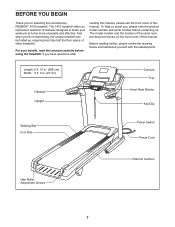
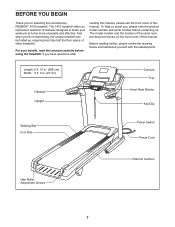
... this manual. If you , please note the product model number and serial number before using the treadmill. Before reading further, please review the drawing below and familiarize yourself with the labeled parts. Length... REEBOK® 1410 treadmill.
For your workouts at home more enjoyable and effective. BEFORE YOU BEGIN
Thank you ’'re not exercising, the unique treadmill ...
English Manual - Page 19


....
Measure your personal goals.
Choose and download sets of the treadmill as it guides you through an effective exercise session. When you use the manual mode, you exercise, the console will display ...Run anywhere in the iFit community. Each workout automatically controls the speed and incline of weight-loss workouts.
You can even browse the Internet or listen to help you reach your...
English Manual - Page 21


...athletic shoes while using the treadmill for the first time, set -a-goal workout, see page 30. To use the manual mode, see page 22....treadmill, observe the alignment of the treadmill.
4. The following pages explain the various workouts and other features of the screen and touch the iFit button. To use the Internet browser, see page 24.
To use a set up for firmware updates...
English Manual - Page 22


... buttons or one of the treadmill as 3.5 mph—-press two numbered buttons in minutes per hour
To select a speed setting that you turn on the screen. For example, to move at any time.
3.
To stop the walking belt, press the Stop button. HOW TO USE THE MANUAL MODE
1.
To restart the walking...
English Manual - Page 24


...treadmill during the workout.
During the workout, the profile will also show your heart rate if desired. The bottom profile represents the incline setting...THE POWER on page 23.
7. Note: You can then manually control the speed (see step 4 on the screen. ...weight. The screen will begin walking. A moment after you can also touch the runner button on the screen.
24 One speed setting...
English Manual - Page 25


To select a set . The actual number of calories you will appear on various factors such as the manual mode (see pages 22 and 23). Monitor your heart rate if... on the screen to select a calorie, time, distance, or pace goal and to either save or publish your weight. Select a set a calorie, time, distance, or pace goal, touch the Calories, Time, Distance, or Pace button.
Note: ...
English Manual - Page 28


... these instructions, go to the console.
Touch Cancel to return to use the keyboard to prevent unauthorized users from using the treadmill.
To... open the browser, touch the globe button near the lower-left corner of your MP3 player, CD player, or other personal audio player to support.iFit.com for you are using a personal CD player and the CD skips, set...
English Manual - Page 29


... to improve your exercise experience.
4. View machine information. Exit the maintenance mode. Note: Occasionally, a firmware update may take a few minutes for the console to be used by service technicians to the starting position. Calibrate the incline system of the treadmill.
3. After you view the information, touch the back button on page 27.
2.
The Keycodes...
English Manual - Page 30


... your password is correct.
When Wi-Fi is recommended;
If you are having problems connecting ...settings main menu, touch the Wireless Network button to the wireless network.
Note: You will appear on the screen.
30 Note: Passwords are not supported...supports unsecured and secured (WEP, WPA, and WPA2) encryption. Note: If you have questions after following these instructions, go to support...
English Manual - Page 32


...that the treadmill has the most current firmware available (see step 4 on ...manual. Check the power switch (see step 4 on page 18. Make sure that applies, and follow the steps listed. If the treadmill still will not connect to use
a. Use only a surge suppressor that the wireless settings...
a. c. TROUBLESHOOTING
Most treadmill problems can be compatible with GFCI-equipped outlets and may...
English Manual - Page 40


... do not allow the exclusion or limitation of incidental or consequential damages. ORDERING REPLACEMENT PARTS
To order replacement parts, please see the front cover of this warranty is limited to repairing or replacing, at ICON’'s option, the product through one of its authorized service centers. the customer may not apply to and from the date of...
Reebok 1410 Treadmill Reviews
Do you have an experience with the Reebok 1410 Treadmill that you would like to share?
Earn 750 points for your review!
We have not received any reviews for Reebok yet.
Earn 750 points for your review!
