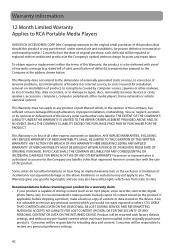RCA M6208 Support and Manuals
Get Help and Manuals for this RCA item

Most Recent RCA M6208 Questions
How To Import Music To A Rca M6208 Portable Media Player
(Posted by flybulate 10 years ago)
Can't Load Music To Player
I have tried both recommended ways to downloaded music to my player and neither are working. Any sug...
I have tried both recommended ways to downloaded music to my player and neither are working. Any sug...
(Posted by gearhartj32 11 years ago)
How Do I Fast Forward Through The Audio Book Or Move Backward?
I have been trying to fast forward through my downloaded audio books. I just can't figure out how to...
I have been trying to fast forward through my downloaded audio books. I just can't figure out how to...
(Posted by melodydeblois 11 years ago)
Does The M6208 Feature Voice Recording
(Posted by wags11111 12 years ago)
Popular RCA M6208 Manual Pages
RCA M6208 Reviews
 RCA has a rating of 1.00 based upon 1 review.
Get much more information including the actual reviews and ratings that combined to make up the overall score listed above. Our reviewers
have graded the RCA M6208 based upon the following criteria:
RCA has a rating of 1.00 based upon 1 review.
Get much more information including the actual reviews and ratings that combined to make up the overall score listed above. Our reviewers
have graded the RCA M6208 based upon the following criteria:
- Durability [1 rating]
- Cost Effective [1 rating]
- Quality [1 rating]
- Operate as Advertised [1 rating]
- Customer Service [1 rating]