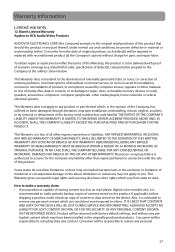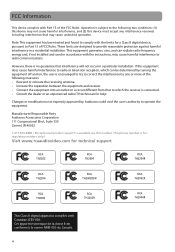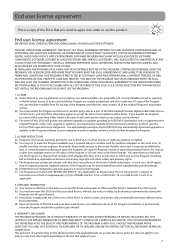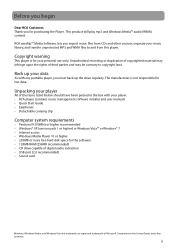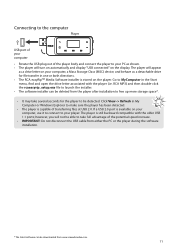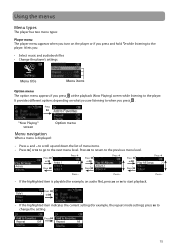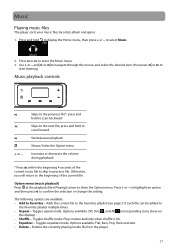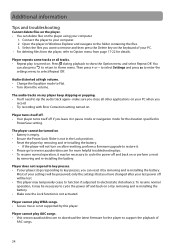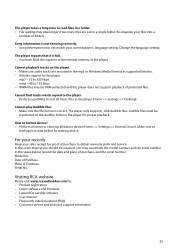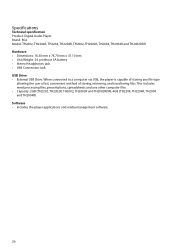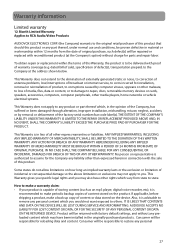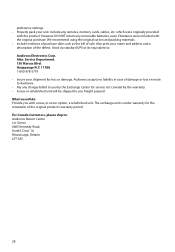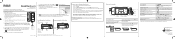RCA TH2002 Support and Manuals
Get Help and Manuals for this RCA item

Most Recent RCA TH2002 Questions
How Do I Take Apart An Rca Th2002rdr-a Mp3 Player?
I have opened it up but can't seem to remove it from the battory connector part. Is there another sc...
I have opened it up but can't seem to remove it from the battory connector part. Is there another sc...
(Posted by fixme2 9 years ago)
Rca Th2002 Mp3 Player Won't Connect
(Posted by mlinwhi 10 years ago)
Symbols On Display Screen
what do the symbols on the video screen mean. I have three showing, a play symbol, a battery symbol ...
what do the symbols on the video screen mean. I have three showing, a play symbol, a battery symbol ...
(Posted by twinncc 12 years ago)
It's Stuck On The Rca Screen And Won't Go Off. What Do I Do?
(Posted by babyshoe101 12 years ago)
Popular RCA TH2002 Manual Pages
RCA TH2002 Reviews
We have not received any reviews for RCA yet.