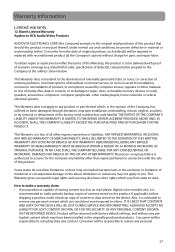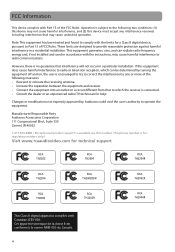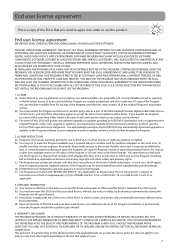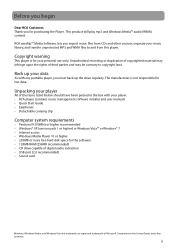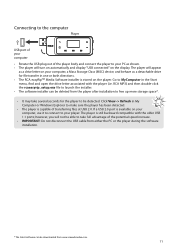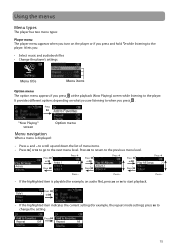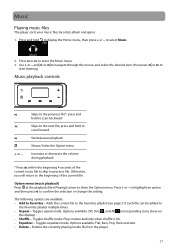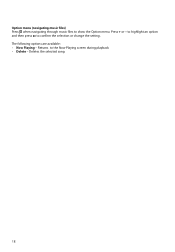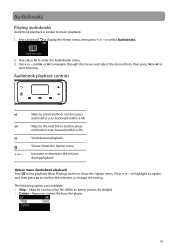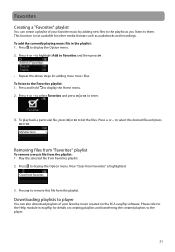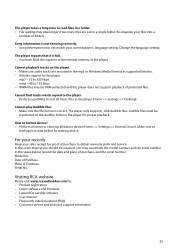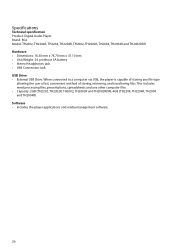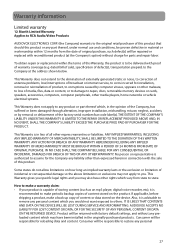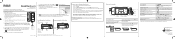RCA TH2002 Support Question
Find answers below for this question about RCA TH2002.Need a RCA TH2002 manual? We have 6 online manuals for this item!
Question posted by babyshoe101 on May 18th, 2011
It's Stuck On The Rca Screen And Won't Go Off. What Do I Do?
The person who posted this question about this RCA product did not include a detailed explanation. Please use the "Request More Information" button to the right if more details would help you to answer this question.
Current Answers
Related RCA TH2002 Manual Pages
RCA Knowledge Base Results
We have determined that the information below may contain an answer to this question. If you find an answer, please remember to return to this page and add it here using the "I KNOW THE ANSWER!" button above. It's that easy to earn points!-
Firmware Upgrade (Version 1.0) for RCA RD2415G Lyra MP3 flash player
... your computers desktop or other location where it from step one and follow any on-screen instructions. Click "Yes" to download and install the Windows 98SE USB Drivers and/or...cable. Depending on the RCA Lyra RD2415G Digital MP3 Player Troubleshooting the RCA Lyra RD2415G Digital MP3 Player PC Operation for the RCA Lyra RD2415G Digital MP3 Player Firmware Upgrade (Version 1.0) for my RCA ... -
Find Answers
dvd stuck urc-1030 Sports mp3 player lost password lyra wireless Power Loss security 71 Head unit redials the last number called Head unit display an error "please insert SD card" Troubleshooting the Jensen NAV101 GPS Navigation System Bluetooth Troubleshooting the Jensen BT1613 Receiver available map update s for navigation d or new Map software for the Nav101 for the Nav102 -
Find Answers
dvd stuck dvd player will not load amplify ARIR200 firmware HOW TO ACTIVATE MP3 PLAYER ar 9 code remote 141 Audio and Channel Troubleshooting the Jensen ...? What if the message " ERROR" comes up on my JBX100SR? ERROR" comes up on the Satellite radio main screen. Information Jensen ANHD20 low-profile, aerodynamic TV antenna Information Jensen AN140 6ft. Two-Piece AM/FM Dipole Where do I...
Similar Questions
Adjusting Balance On Model M4804 Cra Mp3 Player
How do you adjust ear phone balance on model m4804 MP3 player
How do you adjust ear phone balance on model m4804 MP3 player
(Posted by Anonymous-159646 7 years ago)
How Do I Take Apart An Rca Th2002rdr-a Mp3 Player?
I have opened it up but can't seem to remove it from the battory connector part. Is there another sc...
I have opened it up but can't seem to remove it from the battory connector part. Is there another sc...
(Posted by fixme2 9 years ago)
Mp3 Player Will Not Work.
I have a RCA M4804R-A MP3 player. I cannot get it to turn on or connect to my PC. It will not even c...
I have a RCA M4804R-A MP3 player. I cannot get it to turn on or connect to my PC. It will not even c...
(Posted by shroudandswitchblade 12 years ago)
Symbols On Display Screen
what do the symbols on the video screen mean. I have three showing, a play symbol, a battery symbol ...
what do the symbols on the video screen mean. I have three showing, a play symbol, a battery symbol ...
(Posted by twinncc 12 years ago)