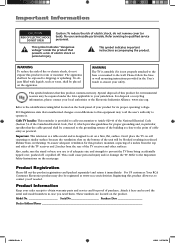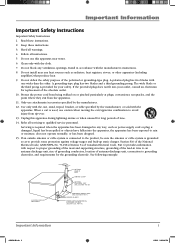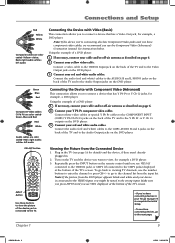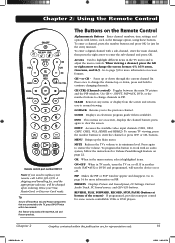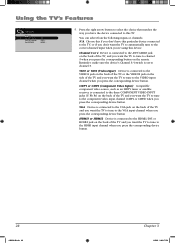RCA L32WD14 Support and Manuals
Get Help and Manuals for this RCA item

Most Recent RCA L32WD14 Questions
Why Is My Green Light Blinking On My Hdtv Model Number L32wd14. The Tv Will Not
my tv will not turn on and the pwer button keeps blinking green. What do i do? Model number L32WD14 ...
my tv will not turn on and the pwer button keeps blinking green. What do i do? Model number L32WD14 ...
(Posted by jamyelr 11 years ago)
My Rca L32wd14 Tv Shut Off As I Watched It And It Wont Turn Back On.
the red light flashes 5 time and the tv wont turn on..what is the cause of this?
the red light flashes 5 time and the tv wont turn on..what is the cause of this?
(Posted by Anonymous-56335 11 years ago)
Popular RCA L32WD14 Manual Pages
RCA L32WD14 Reviews
We have not received any reviews for RCA yet.