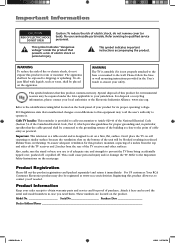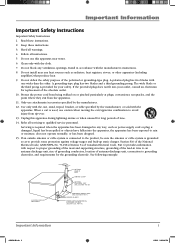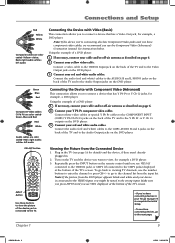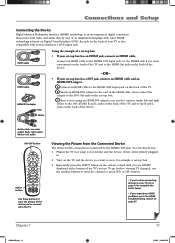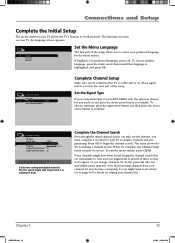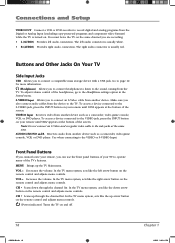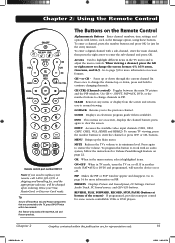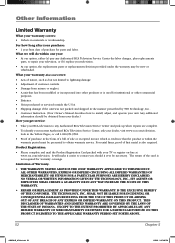RCA L26WD14 Support and Manuals
Get Help and Manuals for this RCA item

Most Recent RCA L26WD14 Questions
My Auto Channel Finder Is Not Working.
I have a RCA L26WD12 flat screen HDTV and channel selector does not work.
I have a RCA L26WD12 flat screen HDTV and channel selector does not work.
(Posted by gorhamlaura9 9 years ago)
My Rca Srs Wow Keeps Losing The Channels...!
I'm going NUTS trying to figure out how to program the channels with the remote control into my smal...
I'm going NUTS trying to figure out how to program the channels with the remote control into my smal...
(Posted by hhendrickson69 11 years ago)
Popular RCA L26WD14 Manual Pages
RCA L26WD14 Reviews
We have not received any reviews for RCA yet.