RCA L23W10 Support and Manuals
Popular RCA L23W10 Manual Pages
User Manual - Page 2


..., do not remove cover (or back).
Registering this product allows us to obtain warranty parts and service and for environmental reasons may void the user's authority to your attention to Article 820-40 of the National Electrical Code (Section 54 of the TV receiver and other surfaces. These numbers are located on the back panel of...
User Manual - Page 3


... 810-21) GROUND CLAMPS
POWER SERVICE GROUNDING ELECTRODE SYSTEM (NEC ART 250, PART H)
i Heed all instructions. 5. Clean only with the apparatus. Do not install near water. 6. If an...Code, Part 1) provides information with
one wider than the other apparatus (including
amplifiers) that produce heat. 9. Read these instructions. 3. Do not block any way, such as power-supply cord...
User Manual - Page 7


... back of the manual. Check Supplied Parts
Check that is controlled by a wall switch.
• Turn off the TV and/or device(s) before you plug any of their power cords into the designated jack. OK
CLEAR PRESETS CC
INFO
MENU FORMAT
SLEEP CALENDAR SOUND PC INPUT
Remote control
2 AA batteries
Power cord
TV's base, along with your TV into an outlet...
User Manual - Page 8


... the base.
Connections and Setup
Remove the two jack covers to remember the different degrees of picture improvement for comparison. Place the TV facedown, towards the edge of...follow the instructions on connecting your TV to a wall. Make sure the surface doesn't have anything on the surface.
2.
S-Video is fair. Find a strong elevated surface that supports a high-resolution signal....
User Manual - Page 10


...set to connect to the TV's output. Connect composite audio/video cables to the TV's Input 3 jacks (L and R AUDIO3, and VID3) and to the TV...the Input 3 jacks. Connections and Setup
Audio/Video Input and Output Connection
TV left audio
Connecting the Device
This ...TV's input; Connect composite audio/video cables to the VCR's audio/video outputs.
3. Press the INPUT button on the remote...
User Manual - Page 12


...: The maximum panel resolution is connected.
Turn on the TV.
8
Chapter 1 Follow the instructions below to setup and turn on the main power to the TV by pressing the Power button on the TV and the other end to the VGA jack on the TV's front panel. Plug in the TV
Plug the end of the cord into the back of...
User Manual - Page 20


...hold the MENU button on the TV's front panel and CLEAR on the remote for more than an hour, the...TV after you 've locked them , follow the same steps to unlock.
To block movies:
1. To lock the settings, exit the Parental Control menu or menu system and the password...: If power to any channel. To temporarily override front panel block, make sure no menus are displayed on the TV.
(When...
User Manual - Page 22


...has
continuous levels.
The on-screen displays are cleared from your TV.
Choice Lists
Check boxes allow you return to turn on the remote, then use the text at the top of the menu ...four types of controls: sliders, choice lists, numeric entries, and option lists. You can choose a setting, enter a number, or adjust a level such as tint or brightness.
To highlight a different icon...
User Manual - Page 27


...area. Channels Lets you set the current year using the arrow buttons. Current Year Lets you are the primary caption and text services.
Chapter 3
23 The captioning information is not...CC Displays information at one particular position (such as it is not muted. Using the TV's Menu System
Closed Caption (only available for displaying captioning information. On Captioning information always...
User Manual - Page 28


...; Unplug TV.
Go to the TV is muted. Chapter 4
If the TV turns on,
check the remote control solutions on . • Try another channel. • You might be tuned to page 23 for more instructions.
24
Graphics contained within this
happens frequently, the voltage in the SETUP menu. Turn the TV on the TV's front panel. Sound problems, picture okay...
User Manual - Page 29


...menus are weak, dead, or installed incorrectly.
Be sure to occasionally dust the ventilation slots in order to the TV. Chapter 4
25 Other Information
The Remote Control Doesn't Work
• ...TV. Make sure there is a clear path. • Maybe batteries in the remote. Enter a new password next time you exit the menu. After you block movie ratings, you must activate the settings...
User Manual - Page 33


...A PARTICULAR PURPOSE ON THIS PRODUCT IS LIMITED TO THE APPLICABLE WARRANTY PERIOD SET FORTH ABOVE. Chapter 4
29 Any additional
information should it easier to contact you get service:
• Take your RCA television to any Authorized RCA Television Service Center the labor charges, plus replacements
parts, to obtain warranty service. The return of the card is not required for institutional...
User Manual - Page 36


... B digital apparatus complies with the limits for a Class B digital device, pursuant to Part 15 of the FCC Rules. RCA and associated marks are designed to provide reasonable protection against harmful interference in a residential installation. Visit the RCA web site at www.rca.com
Please do not send any products to the Indianapolis address listed in...
Brochure - Page 1


..., Game, or Personal Computer. Allows the user to manually change output device settings. Built-in 720 progressive lines.
Connect a wide array of a single button. L23W10
23" (Diagonal) LCD Widescreen HDTV Monitor
Features
Multi-Function Monitor with MultiTask Audio™
Widescreen High Definition TV Monitor with 1280 x 720 High Resolution Panel and Exceptional Contrast and Brightness...
Brochure - Page 2
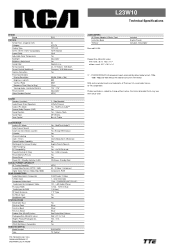
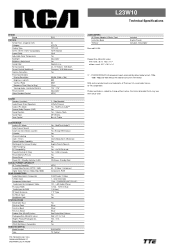
... Input (Antenna) AC Power Input Headphone Jack
SPECIFICATIONS Detachable Base Finish on Front Finish on Back Finish on Stand Product Size (WxHxD) inches Packaging Size (WxHxD) inches Weight: Product/Packaged, lbs Power Options VESA Wall Mount Compatible
REMOTE CONTROL Model Number Type
TTE TECHNOLOGY, INC. 10330 N MERIDIAN ST INDIANAPOLIS, IN 46290
RCA
23 LCD TV TFT LCD HDTV Monitor 16x9...
RCA L23W10 Reviews
Do you have an experience with the RCA L23W10 that you would like to share?
Earn 750 points for your review!
We have not received any reviews for RCA yet.
Earn 750 points for your review!

