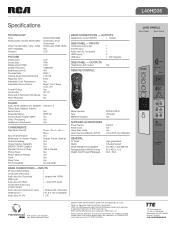RCA L40HD36 - 40" LCD TV Support and Manuals
Get Help and Manuals for this RCA item

Most Recent RCA L40HD36 Questions
Rca L40hd36 Lcd Hdtv
I have an RCA L40HD36 LCD HDTV which has developed running colors on its screen. Are there any known...
I have an RCA L40HD36 LCD HDTV which has developed running colors on its screen. Are there any known...
(Posted by selkirks27 9 years ago)
Had A Power Surge In The House When Light Came Back On Tv Would Not Light Up Vol
(Posted by arostant01 9 years ago)
How Much For New 40 Inch Lcd Panel
(Posted by paedr 9 years ago)
Techn Support
the tv screen turn black canr see nothink turn on but not picture what wrong with it?
the tv screen turn black canr see nothink turn on but not picture what wrong with it?
(Posted by elcebo929 10 years ago)
Popular RCA L40HD36 Manual Pages
RCA L40HD36 Reviews
We have not received any reviews for RCA yet.