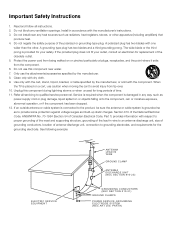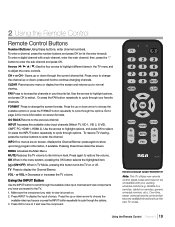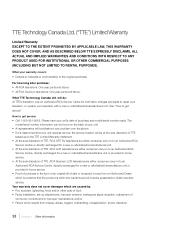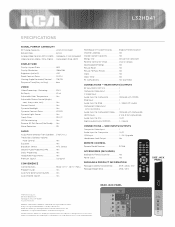RCA L32HD41 - 32" LCD TV Support and Manuals
Get Help and Manuals for this RCA item

Most Recent RCA L32HD41 Questions
Changing The Aspect Ratio On Rca Tv M#l32hd41 (with Out)the Remote Con
How do I change the aspect ratio on rca tv M#L32HD41 (WITHOUT) the remote control.
How do I change the aspect ratio on rca tv M#L32HD41 (WITHOUT) the remote control.
(Posted by 57larryparker 7 months ago)
Le Port Clé Usb Ne Fonctionne Pas
Le port clé Usb ne fonctionne pas, aucune clé Usb ne peut être utiliser et afficher. ...
Le port clé Usb ne fonctionne pas, aucune clé Usb ne peut être utiliser et afficher. ...
(Posted by pierrketnomoncoeur 1 year ago)
Dvd Hookup
I hooked my dvd player up to the rca tv but what channel or setting do i use in order for the dvd pl...
I hooked my dvd player up to the rca tv but what channel or setting do i use in order for the dvd pl...
(Posted by renea3355 2 years ago)
Rca L32hd41 Lcd Tv Aspect Ratio Adjustment No Remote
How how can I adjust my aspect ratio on my RCA 32-in without a remoteor what code would allow me to ...
How how can I adjust my aspect ratio on my RCA 32-in without a remoteor what code would allow me to ...
(Posted by nationkenneth49 3 years ago)
How Do You Bypass Or Take Off Parental Lock
(Posted by richcryen 8 years ago)
Popular RCA L32HD41 Manual Pages
RCA L32HD41 Reviews
We have not received any reviews for RCA yet.