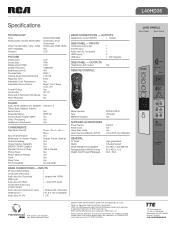RCA L40HD36 Support Question
Find answers below for this question about RCA L40HD36 - 40" LCD TV.Need a RCA L40HD36 manual? We have 4 online manuals for this item!
Question posted by alaniadawn on October 26th, 2022
Where Is The Reset Button At No Remote
The person who posted this question about this RCA product did not include a detailed explanation. Please use the "Request More Information" button to the right if more details would help you to answer this question.
Current Answers
Answer #1: Posted by SonuKumar on October 26th, 2022 8:36 PM
Please respond to my effort to provide you with the best possible solution by using the "Acceptable Solution" and/or the "Helpful" buttons when the answer has proven to be helpful.
Regards,
Sonu
Your search handyman for all e-support needs!!
Related RCA L40HD36 Manual Pages
RCA Knowledge Base Results
We have determined that the information below may contain an answer to this question. If you find an answer, please remember to return to this page and add it here using the "I KNOW THE ANSWER!" button above. It's that easy to earn points!-
How to create new password to access support tickets or incidents
... this issue. Alarm Car Security -Transmitters Vehicle Theft Recovery Car Video Headrest Solutions Overhead Solutions Dropdown LCD Dropdown LCD w/DVD Drop Down LCD with a Component Home Telephones Home Television Direct View - Tube TV Flat Panel LCD Plasma TV Under Cabinet TV Home Video Products Digital Picture Frame Home DVD Players Video Cassette Player Home Power Products Surge Protectors... -
Audiovox Flat Panel Television Repair Centers and Warranty Info
...weeks from the day we can respond. 2 . Answer ID 4964 Products Categories Home Television Direct View - Tube TV Flat Panel LCD Date Created 02/24/2009 04:24 PM Date Updated 08/11/2010 11:33 AM... area above, then push the red search button to the Ask A Question Page so you can submit a support request and we can I send my Audiovox Flat Panel Television to be improved? * Denotes a required ... -
Support Account or Account Login
... Dropdown LCD Dropdown LCD w/DVD Drop Down LCD with a Component Home Telephones Home Television Direct View - Mobile Model Car Video Remote Control ... in the search box in - Tube TV Flat Panel LCD Plasma TV Under Cabinet TV Home Video Products Digital Picture Frame Home ...in the blue area above, then push the red search button to find additional answers available as this answer may have to...
Similar Questions
Rca Lcd Flat Panel Tv L26hd31r Does Not Power On And Remote Control Not Working
(Posted by smithGeoxan 10 years ago)
There Is A Green Line In The Center Of My 32' Rca Led Lcd Tv Whenever I Turn It
how do I fix it
how do I fix it
(Posted by big34willie 11 years ago)
20f524t Rca Truflat Tv Hung Up
This happened once before and it was fixed with a button combo on the tv itself but it was long enou...
This happened once before and it was fixed with a button combo on the tv itself but it was long enou...
(Posted by ladycat713 12 years ago)
20f524t Rca Truflat Tv Hung Up
This happened once before and it was fixed with a button combo on the tv itself but it was long enou...
This happened once before and it was fixed with a button combo on the tv itself but it was long enou...
(Posted by ladycat713 12 years ago)