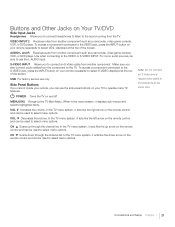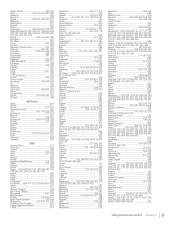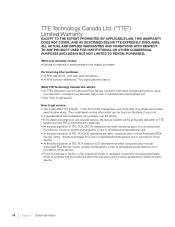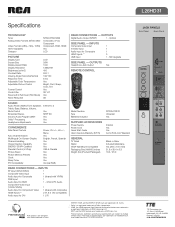RCA L26HD31 Support Question
Find answers below for this question about RCA L26HD31 - 26" LCD TV.Need a RCA L26HD31 manual? We have 4 online manuals for this item!
Question posted by smithGeoxan on April 30th, 2014
Rca Lcd Flat Panel Tv L26hd31r Does Not Power On And Remote Control Not Working
The person who posted this question about this RCA product did not include a detailed explanation. Please use the "Request More Information" button to the right if more details would help you to answer this question.
Current Answers
Related RCA L26HD31 Manual Pages
RCA Knowledge Base Results
We have determined that the information below may contain an answer to this question. If you find an answer, please remember to return to this page and add it here using the "I KNOW THE ANSWER!" button above. It's that easy to earn points!-
Troubleshooting the Jensen MPA6611X Multi-Media Receiver
... all wires are playing a supported disk format. Why won't the remote control work with test light. Why is no power to your Owner's Manual 7762 Head Unit 04/23/2010 02:49... need to ensure proper connection. The desired station is "Disc error" displaying on the display panel. Also check all wire splices and connections to be dirty, scratched or upside down. Why doesn... -
Troubleshooting the Jensen MP6211 Multi-Media Receiver
... light up ? Reinstall the front panel as it is there no disk already inserted. Insulate all wires are only some of correct rating and size. Why won 't the remote control work with my unit? Make sure the...is a Burned CD, the session must be repaired. This could be a problem with the internal power Amplifier and the unit needs to be closed prior to your Owner's Manual . 7234 02/22/... -
Troubleshooting the Jensen MP7610 Receiver
...the disc. Why won't the remote control work with the unit, including a ...power to my unit? To resolve any fuses that may appear in the System Menu. The desired station is there no sound from my radio tuner on the display panel...control power wire is lighting up ? Why does my car battery keep dying after a few days with my unit? Why is for further assistance. 7803 04/26...
Similar Questions
Code For Rca Universal Remote To Work With L26hd35d Flat Panel Tv/dvd Combo
(Posted by mvalencia57 11 years ago)
Need To Speak To Someone In Rca Flat Screen Tv Warranty
(Posted by thomasrodriguez99 12 years ago)
Tv Does Not Respond To The Remote Control When Connect To The Power Source.
THE SCREEN REMAINS BLACK AND NO VIDEO NOR AUDIOIS PRESENT. THERE IS A BLUE INDICATOR LIGHT THAT COME...
THE SCREEN REMAINS BLACK AND NO VIDEO NOR AUDIOIS PRESENT. THERE IS A BLUE INDICATOR LIGHT THAT COME...
(Posted by GLEN56835 12 years ago)
I Need A Remote
For The L26hd31
I need a new Remote for the L26HD RCA TV
I need a new Remote for the L26HD RCA TV
(Posted by mikhailshamkin 12 years ago)