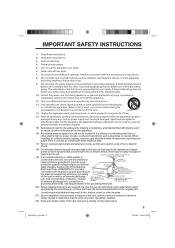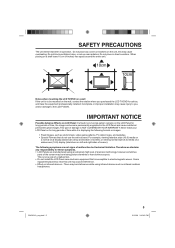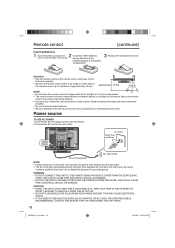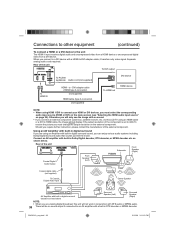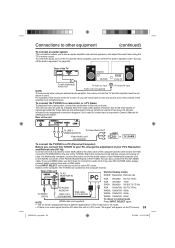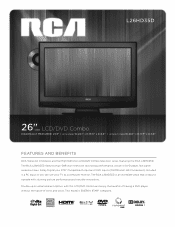RCA L26HD35D Support Question
Find answers below for this question about RCA L26HD35D - 25.9" LCD TV.Need a RCA L26HD35D manual? We have 4 online manuals for this item!
Question posted by mvalencia57 on November 26th, 2012
Code For Rca Universal Remote To Work With L26hd35d Flat Panel Tv/dvd Combo
The person who posted this question about this RCA product did not include a detailed explanation. Please use the "Request More Information" button to the right if more details would help you to answer this question.
Current Answers
Related RCA L26HD35D Manual Pages
RCA Knowledge Base Results
We have determined that the information below may contain an answer to this question. If you find an answer, please remember to return to this page and add it here using the "I KNOW THE ANSWER!" button above. It's that easy to earn points!-
Troubleshooting the RCA RCRV06GR Universal Remote
... can adjust the way the remote sends commands. Remote Models RCR3273, RCR3373, RCR4257 Remote doesn't perform commands properly Troubleshooting the RCA RCRF03B Universal Remote Press the Sound button to increase voice recognition accuracy. To control combo units, like TV/VCRs or TV/DVDs, you . Try to choose voice commands that works for channel 12 makes the TV go to repeat the... -
Where can I find information about my universal remote control?
...not come with your television or other audio video equipment, to find more information, go to 1654 Home Remote Control Products Remotes Included with a Component 03/21/2008 05:07 PM RCA Universal remote codes for my TV-VCR-DVD Combo Manual for my universal remote control The remote control does not work. Where can I find DVD codes for RCA Universal Remote Universal Remote Information Where do... -
Find Answers
1 2 3 10 29 RCA Universal remote codes for my TV-VCR-DVD Combo Updated Remote control programming codes Universal remote control codes for my VCR-DVR Troubleshooting the RCA WHP141 Wireless Headphones with 900mhz Transmitter Features and Functions of the RCA WHP141 Wireless Headphones RCA Accessories Repair Center and Warranty Info Specifications on RCA MAF10BK TV Wall Mount Specifications on RCA ...
Similar Questions
How Do I Program My Rca Universal Remote To My Broksonic Ctsgt-9369ctt
Tv..broksonic ctsgt-9369ctt and remote isrc24911-e1012
Tv..broksonic ctsgt-9369ctt and remote isrc24911-e1012
(Posted by yappyjustsaying 9 years ago)
How Do You Unlock A Rca Tv? I Have An Universal Remote It Turns The Tv On
it is still locked
it is still locked
(Posted by jemma4us 11 years ago)
How Do I Get Full Screen On My New Led 39 Inches Flat Screen Tv.no Zoom Availabl
Most of the channels are not full screen. And also what is the difference between normal and auto in...
Most of the channels are not full screen. And also what is the difference between normal and auto in...
(Posted by jamyot265 11 years ago)
My Rca L26hd35d 26 Lcd Dvd Combo Is Broke. Where Do I Find Parts?
It is the DVD section of the TV. It will not eject DVDs and have one stuck now. I live in Las Vegas,...
It is the DVD section of the TV. It will not eject DVDs and have one stuck now. I live in Las Vegas,...
(Posted by dr56607 12 years ago)