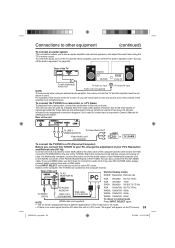RCA L26HD35D Support Question
Find answers below for this question about RCA L26HD35D - 25.9" LCD TV.Need a RCA L26HD35D manual? We have 4 online manuals for this item!
Question posted by jamyot265 on October 1st, 2012
How Do I Get Full Screen On My New Led 39 Inches Flat Screen Tv.no Zoom Availabl
Most of the channels are not full screen. And also what is the difference between normal and auto in the aspect selection on my remote control.
Current Answers
Related RCA L26HD35D Manual Pages
RCA Knowledge Base Results
We have determined that the information below may contain an answer to this question. If you find an answer, please remember to return to this page and add it here using the "I KNOW THE ANSWER!" button above. It's that easy to earn points!-
Find Answers
....exe removal program 154 Troubleshooting the AVXMMF1 FLO TV Module Activation/Subscription for the AVXMMF1 FLO FLO Reception Settings Menu for AVXMMF1 FLO Basic Operation of AVXMMF1 FLO Information on Audiovox AVXMMF1 FLO New channels added after purchase of FLO Service Remote Control Operation for AVXMMF1 FLO AVXMMF1 FLO Power Information Screen Size for AVXMMF1 FLO -
Operating Instructions for the Phase Linear UV8 In-Dash DVD Player
... press the ( ) button (31) on the remote control to load the display panel back into the viewing position. If "TFT Auto Open" is "off" when the unit is displayed near the top right corner of new and updated answers by pressing the OPEN button (1) and opening the TFT screen. While the yellow angle icon is turned... -
DVD/VCD Video Operation on the Jensen VM9311TS Multi Media Receiver
...; Press the >> or << buttons (14, 22) on the remote control. buttons (16, 17) on screen to select a different title for words like the subtitles to inquire about out of warranty repair please follow one of the DVD will operate normally. For DVD mode, you need additional information, support, warranty service or want...
Similar Questions
Rca Lcd Flat Panel Tv L26hd31r Does Not Power On And Remote Control Not Working
(Posted by smithGeoxan 10 years ago)
Tv Has Sound But No Picture Whatsoever. Is It The Backlight Inverter Bad?
(Posted by dssrob 10 years ago)
Code For Rca Universal Remote To Work With L26hd35d Flat Panel Tv/dvd Combo
(Posted by mvalencia57 11 years ago)
Tv Does Not Respond To The Remote Control When Connect To The Power Source.
THE SCREEN REMAINS BLACK AND NO VIDEO NOR AUDIOIS PRESENT. THERE IS A BLUE INDICATOR LIGHT THAT COME...
THE SCREEN REMAINS BLACK AND NO VIDEO NOR AUDIOIS PRESENT. THERE IS A BLUE INDICATOR LIGHT THAT COME...
(Posted by GLEN56835 12 years ago)
New Remote Control For L26hd35d L32hd35d
The remote that came with the TV / DVD broke. And we purchased an AUVIO 15-304. I can't pair the the...
The remote that came with the TV / DVD broke. And we purchased an AUVIO 15-304. I can't pair the the...
(Posted by janettelund 12 years ago)