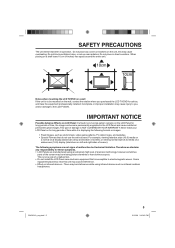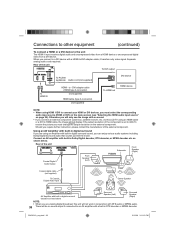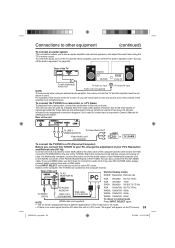RCA L26HD35D Support Question
Find answers below for this question about RCA L26HD35D - 25.9" LCD TV.Need a RCA L26HD35D manual? We have 4 online manuals for this item!
Question posted by dssrob on January 23rd, 2014
Tv Has Sound But No Picture Whatsoever. Is It The Backlight Inverter Bad?
Current Answers
Answer #1: Posted by BusterDoogen on January 23rd, 2014 9:17 PM
That's possible but check these out first!
Instructions
- 1
Push the RCA's power cable firmly into the wall to ensure it is not disconnected from the power outlet.
- 2
Reconnect the composite cable that links the RCA TV and your cable or satellite receiver. The composite cable is included with your TV and is comprised of six prongs with three on each end of the cable. Each prong is either red, white or yellow. There are red, white and yellow composite ports on the RCA set and the receiver, as well. Match up the colors and plug the prongs firmly into its colored port.
- 3
Secure the coaxial cable's connection to the rear of the receiver box. The black coaxial cable plugs into the "ANT IN" port, irrespective of whether you subscribe to a cable or satellite television.
- 4
Tighten the coaxial cable in the back of the receiver. A loose coaxial cable causes signal degradation and impairs the clarity of your RCA TV's display. Turn the metal band on the coaxial cable to the right, moving it upwards as you do so. This further secures the cable in the port and improves signal reception.
- 5
Switch through the L26HD35D's video inputs using the "Input" button on the front of the RCA television. Pressing this button several times switches through the inputs that are available on the RCA. When previously using an external device, such as a DVD player, you may have neglected to toggle the video input back to the input assigned to your cable or satellite receiver, resulting in a soundless, picture-less TV. You can rectify this problem with the "Input" button.
- 6
Remove any other large electronic devices close to the RCA TV if the television's display is malfunctioning. Place these in a new area. Devices that draw large amounts of power can cause interference that adversely affects the RCA set.
-
I hope this is helpful to you!
Please respond to my effort to provide you with the best possible solution by using the "Acceptable Solution" and/or the "Helpful" buttons when the answer has proven to be helpful. Please feel free to submit further info for your question, if a solution was not provided. I appreciate the opportunity to serve you!
Related RCA L26HD35D Manual Pages
RCA Knowledge Base Results
We have determined that the information below may contain an answer to this question. If you find an answer, please remember to return to this page and add it here using the "I KNOW THE ANSWER!" button above. It's that easy to earn points!-
Problem downloading a manual or cannot download a manual
...Tube TV Flat Panel LCD Plasma TV Under Cabinet TV Digital Picture ...Inverters Car Cables Car Bluetooth Car Collision Avoidance Rear Sensing Systems Rearview Observation Cameras Rearview Mirror Monitors Car Cruise Control Car Monitors Car Navigation GPS Navigation Carlink Car Satellite Products Satellite Receiver Satellite Antenna Car XM Products Satellite TV Systems Car Sirius Products Car Sound... -
Trouble locating product manual
... Amplifier CD Changers Ipod Mobile Interface Head Unit PC Head Unit Radio Speakers Car Sound System Remote Control Car Security & Remote Start Systems Car Remote Start System Car Security System - Tube TV Flat Panel LCD Plasma TV Under Cabinet TV Home Video Products Digital Picture Frame Home DVD Players Video Cassette Player Home Power Products Surge Protectors Boombox... -
Support Account or Account Login
... Cassette Players Mobile DVD Players - Returning Customer: Click Here to Go to search the knowledge base by entering your product. Tube TV Flat Panel LCD Plasma TV Under Cabinet TV Home Video Products Digital Picture Frame Home DVD Players Video Cassette Player Home Power Products Surge Protectors Portable Audio Products Boombox CD Players Voice Recorder Portable MP3...
Similar Questions
black screen again, but I have audio, blue power led stays on. when it first comes on the input sele...
I only get white horizontal lines and no picture. Sound still works. Even when you turn it on, you n...