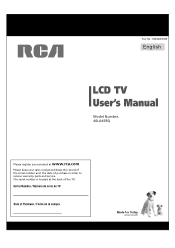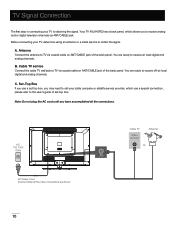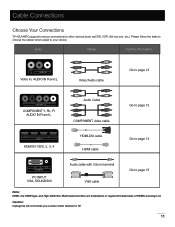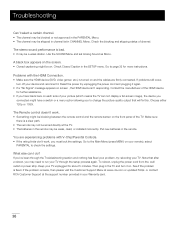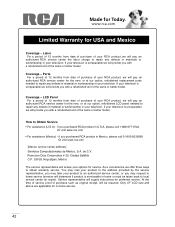RCA 40LA45RQ Support and Manuals
Get Help and Manuals for this RCA item

View All Support Options Below
Free RCA 40LA45RQ manuals!
Problems with RCA 40LA45RQ?
Ask a Question
Free RCA 40LA45RQ manuals!
Problems with RCA 40LA45RQ?
Ask a Question
Most Recent RCA 40LA45RQ Questions
Why Want My Rca Flat Screen Tv Stay On
OK I true my Rca TV on and in about a min it turns off what could be wrong
OK I true my Rca TV on and in about a min it turns off what could be wrong
(Posted by petehill09 7 years ago)
Service Manual For Rca 40la45rq Tv
I would like to understand the architecture and data paths in my RCA 40LA45RQ TV to help me select t...
I would like to understand the architecture and data paths in my RCA 40LA45RQ TV to help me select t...
(Posted by bb4me 8 years ago)
Rca 40la45rq Replaced Backlight Inverter, Set Comes On For A Couple Seconds, The
black screen again, but I have audio, blue power led stays on. when it first comes on the input sele...
black screen again, but I have audio, blue power led stays on. when it first comes on the input sele...
(Posted by welcom 8 years ago)
Need To Know How To Unlock A Rca Model Rct6077w2
My son passed away a year ago and i have just now started to go through his stuff he has a pass word...
My son passed away a year ago and i have just now started to go through his stuff he has a pass word...
(Posted by Michelleealm 9 years ago)
Any Info On Rca Tv (2002) Service Model No F32669yx51,serial Code C044c22qd?
(Posted by GodsTambourine 9 years ago)
RCA 40LA45RQ Videos
Popular RCA 40LA45RQ Manual Pages
RCA 40LA45RQ Reviews
We have not received any reviews for RCA yet.