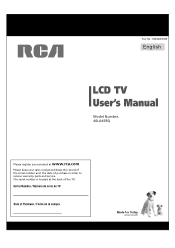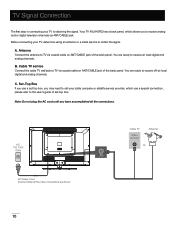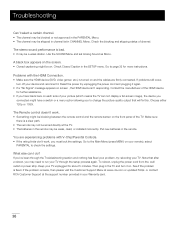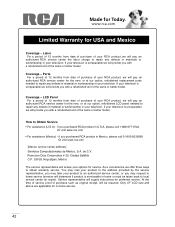RCA 40LA45RQ Support Question
Find answers below for this question about RCA 40LA45RQ.Need a RCA 40LA45RQ manual? We have 1 online manual for this item!
Question posted by Michelleealm on November 3rd, 2014
Need To Know How To Unlock A Rca Model Rct6077w2
My son passed away a year ago and i have just now started to go through his stuff he has a pass word on it tried several but can not get into it please help
Current Answers
Answer #1: Posted by sabrie on November 3rd, 2014 5:45 AM
video solution on the link below.
www.techboss.co.za
Related RCA 40LA45RQ Manual Pages
RCA Knowledge Base Results
We have determined that the information below may contain an answer to this question. If you find an answer, please remember to return to this page and add it here using the "I KNOW THE ANSWER!" button above. It's that easy to earn points!-
Warranty Terms and Conditions
...Start Systems Digital Media Products Flat Panel Televisions...know before creating an incident. Out of Warranty Repair If your Product for a Pre-Paid label. ( Note: Prepaid label does not include spare parts and accessories) This applies to . Include Return Name, Physical Address, Telephone number and Email Address For out of Purchase for repair payment. Tube TV Flat Panel...Mobile Model Car... -
Audiovox Flat Panel Television Repair Centers and Warranty Info
...Helpful Helpful Provide feedback on the telephone systems FIRST Feel free to find your product. Go Back to Audiovox Flat Panel Televisions: Model...Flat Panel Television Repair Centers and Warranty Info Where do I ship my AUDIOVOX product for words like purchase or, warranty will repair or replace your model...Denotes a required field. NEED MORE HELP?- Recipient Email: Your Email... -
RCA TELEVISION SUPPORT
... of warranty. An example of a TTE-made your TV. RCA TELEVISION SUPPORT Where can I find your TTE model number, please Click Here . RCA Television Support Audiovox will not be able to assist you with TTE Technology, Inc., please Note: You must know the model number of your TV to select a screen size. Click here if...
Similar Questions
Any Info On Rca Tv (2002) Service Model No F32669yx51,serial Code C044c22qd?
(Posted by GodsTambourine 9 years ago)
Rca Lcd Flat Panel Tv L26hd31r Does Not Power On And Remote Control Not Working
(Posted by smithGeoxan 9 years ago)
Where Must I Send My Rca Colortrak Television F20530wn To Have It Repaired?
Where must I send my RCA Colortrak Television (Model: F20530WN) to have it repaired?
Where must I send my RCA Colortrak Television (Model: F20530WN) to have it repaired?
(Posted by DCRamsey17 11 years ago)
Code For Rca Universal Remote To Work With L26hd35d Flat Panel Tv/dvd Combo
(Posted by mvalencia57 11 years ago)