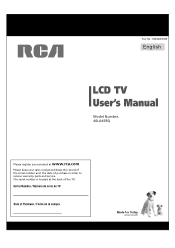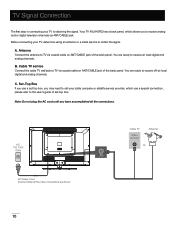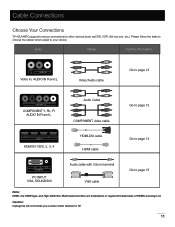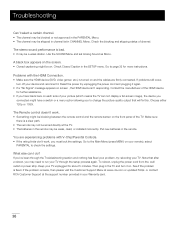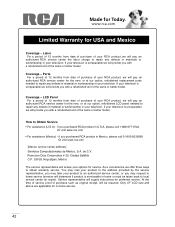RCA 40LA45RQ Support Question
Find answers below for this question about RCA 40LA45RQ.Need a RCA 40LA45RQ manual? We have 1 online manual for this item!
Question posted by bb4me on July 17th, 2015
Service Manual For Rca 40la45rq Tv
I would like to understand the architecture and data paths in my RCA 40LA45RQ TV to help me select the best interface cable or converter to connect video sources from other equipment. A service manual with wiring diagram would be very helpful. Thank you, Ray
Current Answers
Related RCA 40LA45RQ Manual Pages
RCA Knowledge Base Results
We have determined that the information below may contain an answer to this question. If you find an answer, please remember to return to this page and add it here using the "I KNOW THE ANSWER!" button above. It's that easy to earn points!-
Warranty Terms and Conditions
...Video Accessories Adapters Cables Digital Flat Basic, Telco and Speaker Digital Converter Box Extender Home Installation Hardware Converters (Modulators) Video Switches Home Mounting Products Television...login) for In-Warranty Repairs. Tube TV Flat Panel LCD Plasma TV Under Cabinet TV Home Video Products Digital Picture Frame Home DVD Players Video Cassette Player Home Power Products Surge ... -
Find Answers
Problem downloading a manual or cannot download a manual Warranty Terms and Conditions Audiovox Portable Video Products Repair Centers and Warranty Info Audiovox Satellite Radio Products Repair ...purchase Audiovox parts or accessories supplied and supported by Alco Electronics Audiovox Flat Panel Television Repair Centers and Warranty Info Audiovox FLOTV Products Repair Centers and Warranty Info -
Audiovox Flat Panel Television Repair Centers and Warranty Info
... day we can I send my Audiovox Flat Panel Television to be improved? * Denotes a required field. Friday 9:00 - 5:30 EST FPE1506DV FPE1906DV FPE2006DV 12 Months FPE1500 FPE1505 FPE1506 FPE1705 FPE1709 FPE1906 FPE2000 FPE2005 FPE2006 FPE2305 FPE2306 FPE2705 FPE2706 FPE3000 FPE3205 FPE3206 FPE3705 FPE3706 FPE4706 FPE4216P FPE5016 Local Service Available For the center nearest you haven...
Similar Questions
Why Want My Rca Flat Screen Tv Stay On
OK I true my Rca TV on and in about a min it turns off what could be wrong
OK I true my Rca TV on and in about a min it turns off what could be wrong
(Posted by petehill09 7 years ago)
Rca 40la45rq Replaced Backlight Inverter, Set Comes On For A Couple Seconds, The
black screen again, but I have audio, blue power led stays on. when it first comes on the input sele...
black screen again, but I have audio, blue power led stays on. when it first comes on the input sele...
(Posted by welcom 8 years ago)
Any Info On Rca Tv (2002) Service Model No F32669yx51,serial Code C044c22qd?
(Posted by GodsTambourine 9 years ago)
Rca Lcd Flat Panel Tv L26hd31r Does Not Power On And Remote Control Not Working
(Posted by smithGeoxan 9 years ago)
Code For Rca Universal Remote To Work With L26hd35d Flat Panel Tv/dvd Combo
(Posted by mvalencia57 11 years ago)