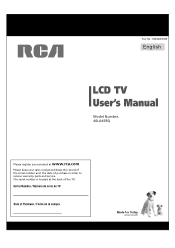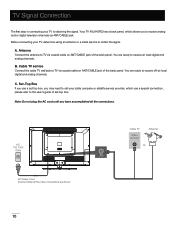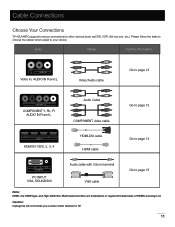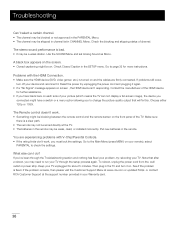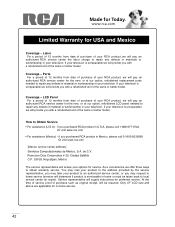RCA 40LA45RQ Support Question
Find answers below for this question about RCA 40LA45RQ.Need a RCA 40LA45RQ manual? We have 1 online manual for this item!
Question posted by welcom on May 30th, 2015
Rca 40la45rq Replaced Backlight Inverter, Set Comes On For A Couple Seconds, The
black screen again, but I have audio, blue power led stays on. when it first comes on the input selection is showing.
Current Answers
Answer #1: Posted by TechSupport101 on May 30th, 2015 12:48 PM
There is a Service Manual for this RCA TV model here which should be able to offer the best walk through.
Related RCA 40LA45RQ Manual Pages
RCA Knowledge Base Results
We have determined that the information below may contain an answer to this question. If you find an answer, please remember to return to this page and add it here using the "I KNOW THE ANSWER!" button above. It's that easy to earn points!-
Find Answers
Is there a way to correct this problem through the set-up menu? Purchase of regions allowable per DVD player My D1708PK LCD monitor will only play black and white pictures. replacement cable for portable LCD monitor How can I ship my AUDIOVOX product for repair? Parts Audiovox Flat Panel Television Repair Centers and Warranty Info Where can I purchase... -
Find Answers
...jport video out cable MUSICMATCH CD jammed REPLACEMENT REMOTE CONTROL dealer locator installation RCA Audio Products Repair Centers and Warranty Info Audiovox Flat Panel Television Repair Centers and Warranty Info My D1708PK LCD monitor will only play black and white pictures. Jensen Accessories Repair Centers... and Warranty Info Is there a way to correct this problem through the set-up menu? -
Find Answers
... TH1602 AAC upgrade remote died 2709 Sending my navigation system to be repair ed Flat Panel Television Repair Centers and Warranty Info New FLOTV Products Vehicle Safety Portable Video Products Satellite Radio Products Personal Navigation Products Centers and Warranty Info (Copy of Answer 4956) Car Security or Remote Start System Mobile Video Headrests Power Inverters
Similar Questions
Why Want My Rca Flat Screen Tv Stay On
OK I true my Rca TV on and in about a min it turns off what could be wrong
OK I true my Rca TV on and in about a min it turns off what could be wrong
(Posted by petehill09 7 years ago)
Service Manual For Rca 40la45rq Tv
I would like to understand the architecture and data paths in my RCA 40LA45RQ TV to help me select t...
I would like to understand the architecture and data paths in my RCA 40LA45RQ TV to help me select t...
(Posted by bb4me 8 years ago)
Tv Has Sound But No Picture Whatsoever. Is It The Backlight Inverter Bad?
(Posted by dssrob 10 years ago)
Help! My Sound Won't Work Anymore!
I've had the 40" RCA 40LA45RQ model TV for two and a half years now. I recently moved out of the dor...
I've had the 40" RCA 40LA45RQ model TV for two and a half years now. I recently moved out of the dor...
(Posted by dazzelingsince1993 10 years ago)
Lcd L26hd35d Backlight Inverter Replaced With No Image Still
(Posted by carlitoslion 11 years ago)