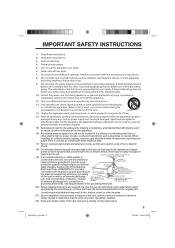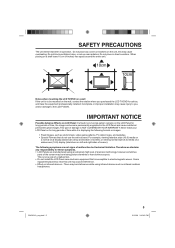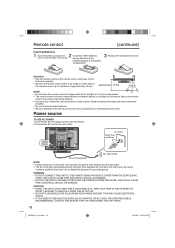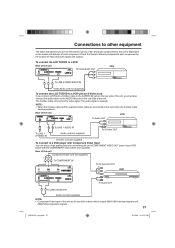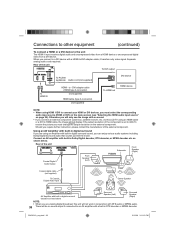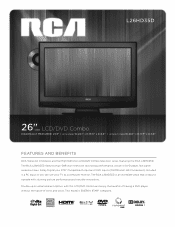RCA L26HD35D Support Question
Find answers below for this question about RCA L26HD35D - 25.9" LCD TV.Need a RCA L26HD35D manual? We have 4 online manuals for this item!
Question posted by carlitoslion on June 4th, 2012
Lcd L26hd35d Backlight Inverter Replaced With No Image Still
The person who posted this question about this RCA product did not include a detailed explanation. Please use the "Request More Information" button to the right if more details would help you to answer this question.
Requests for more information
Request from TVDan on June 4th, 2012 7:53 PM
does the back lights come on? is there sound? what does the indicator light do? can you turn it on and off (even though you have no picture)?
Tv off, red light on..... Tv on light turn green.... Once is on...White screen with horizontal lines, with some pop sound ( if theres no dvd on it, or cable) I have perfect sound / audio with dvd on it or tv cable connect. I cant see nothing not even the tv menu or volume bar on the white screen.... I have replace the backlight inverter board and nothing. Thanks
does the back lights come on? is there sound? what does the indicator light do? can you turn it on and off (even though you have no picture)?
Responses to this request
Response submitted June 4th, 2012 10:21 PMTv off, red light on..... Tv on light turn green.... Once is on...White screen with horizontal lines, with some pop sound ( if theres no dvd on it, or cable) I have perfect sound / audio with dvd on it or tv cable connect. I cant see nothing not even the tv menu or volume bar on the white screen.... I have replace the backlight inverter board and nothing. Thanks
Current Answers
Answer #1: Posted by TVDan on June 4th, 2012 10:33 PM
The inverter is used to light up the back of the screen (you would have a completely black screen if it's bad) so you can see any video on the screen. since the problem is missing video then the inverter was never the problem. Your "main board" is working since you can change channels, inputs, volume levels. etc. Your problem is a bad LCD panel, and it's not worth repair
TV Dan
Related RCA L26HD35D Manual Pages
RCA Knowledge Base Results
We have determined that the information below may contain an answer to this question. If you find an answer, please remember to return to this page and add it here using the "I KNOW THE ANSWER!" button above. It's that easy to earn points!-
Create an Incident or ask a question
...Solutions Overhead Solutions Dropdown LCD Dropdown LCD w/DVD Drop Down LCD with a Component Home Telephones Home Television Direct View - ...service account is available HERE 3848 Car Accessories Power Inverters Car Cables Car Bluetooth Car Collision Avoidance Rear Sensing...Prior to create a play list? Tube TV Flat Panel LCD Plasma TV Under Cabinet TV Home Video Products Digital Picture Frame Home ... -
Trouble locating product manual
...replaces Systems the AA94BT2 replaces Systems the AABT47 replaces Portable Model Portable DVD Player Portable DVD in a Bag Portable Audio Video Accessories Antennas Connectors Headphones Portable and Travel Power products Portable Navigation Products 04/25...LCD Dropdown LCD w/DVD Drop Down LCD with a Component Home Telephones Home Television... TV - Tube TV Flat Panel LCD Plasma TV Under Cabinet TV ... -
Support Account or Account Login
... Dropdown LCD Dropdown LCD w/DVD Drop Down LCD with a Component Home Telephones Home Television Direct View... ask a question Systems the AABT47 replaces How and where can serve our customers...already. 5947 Car Accessories Power Inverters Car Cables Car Bluetooth Car Collision Avoidance...Car Security System - Tube TV Flat Panel LCD Plasma TV Under Cabinet TV Home Video Products Digital ...
Similar Questions
Rca 40la45rq Replaced Backlight Inverter, Set Comes On For A Couple Seconds, The
black screen again, but I have audio, blue power led stays on. when it first comes on the input sele...
black screen again, but I have audio, blue power led stays on. when it first comes on the input sele...
(Posted by welcom 8 years ago)
Tv Has Sound But No Picture Whatsoever. Is It The Backlight Inverter Bad?
(Posted by dssrob 10 years ago)
There Is A Green Line In The Center Of My 32' Rca Led Lcd Tv Whenever I Turn It
how do I fix it
how do I fix it
(Posted by big34willie 11 years ago)
Code For Rca Universal Remote To Work With L26hd35d Flat Panel Tv/dvd Combo
(Posted by mvalencia57 11 years ago)
Rca L32wwd22 Lcd Tv. Dark Areas
It isn.t on the surface, 3 yrs. old, same spot and doesn't move. Appeared a few mo's ago and progres...
It isn.t on the surface, 3 yrs. old, same spot and doesn't move. Appeared a few mo's ago and progres...
(Posted by ghunt 12 years ago)