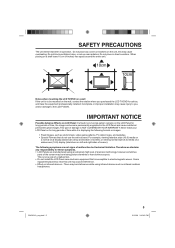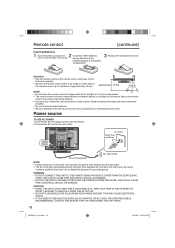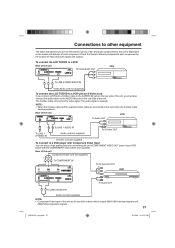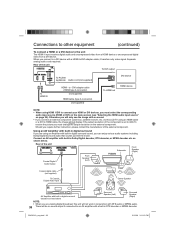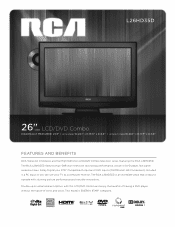RCA L26HD35D Support Question
Find answers below for this question about RCA L26HD35D - 25.9" LCD TV.Need a RCA L26HD35D manual? We have 4 online manuals for this item!
Question posted by big34willie on April 17th, 2013
There Is A Green Line In The Center Of My 32' Rca Led Lcd Tv Whenever I Turn It
how do I fix it
Current Answers
Answer #1: Posted by tintinb on April 17th, 2013 8:02 PM
The green line on your RCA L26HD35D LCD TV is a sign of dead pixels in that line area. Unfortunately, there is no way to fix this issue but replacement of the entire screen if the replacement part is available. You should bring the TV to the service/repair center.
If you have more questions, please don't hesitate to ask here at HelpOwl. Experts here are always willing to answer your questions to the best of our knowledge and expertise.
Regards,
Tintin
Related RCA L26HD35D Manual Pages
RCA Knowledge Base Results
We have determined that the information below may contain an answer to this question. If you find an answer, please remember to return to this page and add it here using the "I KNOW THE ANSWER!" button above. It's that easy to earn points!-
Warranty Terms and Conditions
...for its varied brands and product lines. You will require a user... Tube TV Flat Panel LCD Plasma TV Under Cabinet TV Home Video...TV - Repair Centers by brand/product, see links below. Alarm Car Security -Transmitters Vehicle Theft Recovery Car Video Headrest Solutions Overhead Solutions Dropdown LCD Dropdown LCD w/DVD Drop Down LCD with a Component Home Telephones Home Television... -
Audiovox Flat Panel Television Repair Centers and Warranty Info
...TV Flat Panel LCD...25 default ~any~ Remote Controls or Programming Codes value 3 default ~any~ Repair or My Repair Status value 23 default ~any~ Troubleshooting value 2 default ~any~ Technical Support or Installation value 24 default ~any~ Warranty value 1 default ~any~ Advanced Search Audiovox Flat Panel Television Repair Centers... Product Line Batteries ...available answers in - Turn around time is ... -
Support Account or Account Login
... Car Video Headrest Solutions Overhead Solutions Dropdown LCD Dropdown LCD w/DVD Drop Down LCD with a Component Home Telephones Home Television Direct View - Portable Model Portable DVD ... or to ask a question? NEED MORE HELP?- Tube TV Flat Panel LCD Plasma TV Under Cabinet TV Home Video Products Digital Picture Frame Home DVD Players Video ...Lines, Type of Products, Keywords and much more .
Similar Questions
I Recently Purchased An Rca Led Lcd 32'hdtv, I Have No Channels Cable Or Air.
No cable subscription Same spot as previous flat screen digital tv No air or digital channels show D...
No cable subscription Same spot as previous flat screen digital tv No air or digital channels show D...
(Posted by fanofai3 9 years ago)
Tv Has Sound But No Picture Whatsoever. Is It The Backlight Inverter Bad?
(Posted by dssrob 10 years ago)
I Need To Show A Powerpoint Presentation On My 55in Rca Led Lcd Tv
When I try to connect my computer to the USB port on the TV it doesn't recognize any of the input op...
When I try to connect my computer to the USB port on the TV it doesn't recognize any of the input op...
(Posted by gbandmbb 11 years ago)
Code For Rca Universal Remote To Work With L26hd35d Flat Panel Tv/dvd Combo
(Posted by mvalencia57 11 years ago)
Crayon On Screen
My children drew with a crayon on the screen of our LCD TV (model l26hd35d) Suggestions? Thanks, P...
My children drew with a crayon on the screen of our LCD TV (model l26hd35d) Suggestions? Thanks, P...
(Posted by presward 12 years ago)