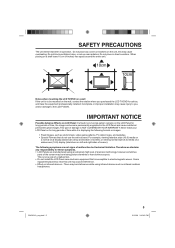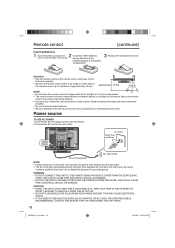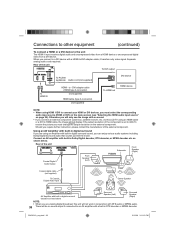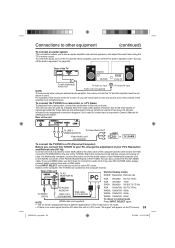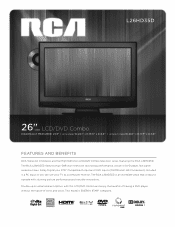RCA L26HD35D Support Question
Find answers below for this question about RCA L26HD35D - 25.9" LCD TV.Need a RCA L26HD35D manual? We have 4 online manuals for this item!
Question posted by presward on July 11th, 2011
Crayon On Screen
My children drew with a crayon on the screen of our LCD TV (model l26hd35d) Suggestions?
Thanks,
Preston Edwards
Current Answers
Related RCA L26HD35D Manual Pages
RCA Knowledge Base Results
We have determined that the information below may contain an answer to this question. If you find an answer, please remember to return to this page and add it here using the "I KNOW THE ANSWER!" button above. It's that easy to earn points!-
Warranty Terms and Conditions
... Cassette Players Mobile DVD Players - Tube TV Flat Panel LCD Plasma TV Under Cabinet TV Home Video Products Digital Picture Frame Home ... Solutions Overhead Solutions Dropdown LCD Dropdown LCD w/DVD Drop Down LCD with the unit. Portable Model Portable DVD Player Portable DVD... or Remote Start Systems Digital Media Products Flat Panel Televisions FLOTV Home Audio/Video Products Mobile Video ... -
Audiovox Flat Panel Television Repair Centers and Warranty Info
... Cleaning Products Home Audio and Video Portable Audio and Video General Information Type of Information Needed ; NOTE: Search for a MODEL NUMBER, searching for the correct repair center information and requirements. Tube TV Flat Panel LCD Date Created 02/24/2009 04:24 PM Date Updated 08/11/2010 11:33 AM Type of warranty repair... -
Find Answers
television replacement LCD color monitor shipping ALARM REMOTE antennas REPLACEMENT REMOTE CONTROL license on pc 96 Status of a repair Jensen Mobile Audio/Video Products Repair Centers and Warranty Info Jensen Mobile Audio Audiovox Overhead Mobile Video Systems Jensen Accessories Information Jensen RMJE1510 15" LCD Flat Panel Television
Similar Questions
Code For Rca Universal Remote To Work With L26hd35d Flat Panel Tv/dvd Combo
(Posted by mvalencia57 11 years ago)
Can I Hook Up Ear Phones To Rca Tv Model No. L26hd35d
(Posted by weselohbart 11 years ago)
Rca Hd Tv Model L42wd22yx5 Starts Up In Service Screen.
need software upgrade for my rca hd tv model l42wd22yx5.
need software upgrade for my rca hd tv model l42wd22yx5.
(Posted by tompacker 11 years ago)
Need The Power Cord For My Rca Tv.
I have a 20 year old RCA TV that is still working great, but I lost the power cord to it. Would I st...
I have a 20 year old RCA TV that is still working great, but I lost the power cord to it. Would I st...
(Posted by cyndeelw1928 12 years ago)
Where Can I Find An Owners Manual For A 42 Inch Rca Flat Screen Tv Model Number
Where can i find an owners manual for an RCA 42 inch High Definition TV, Model number 42FHD37?
Where can i find an owners manual for an RCA 42 inch High Definition TV, Model number 42FHD37?
(Posted by Crys 12 years ago)