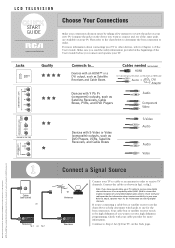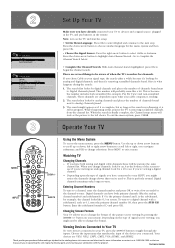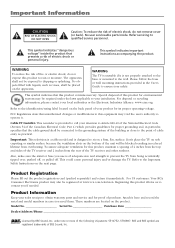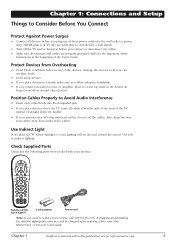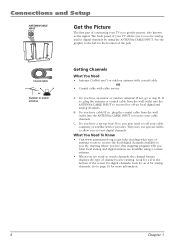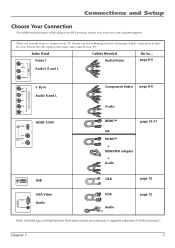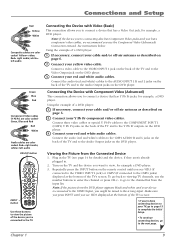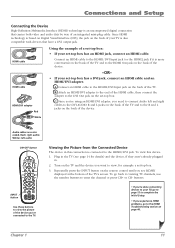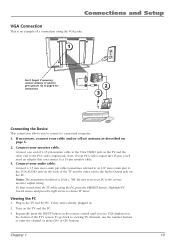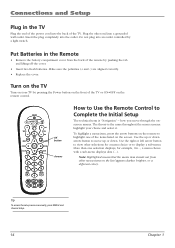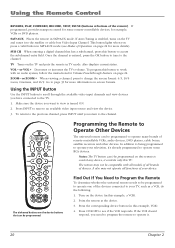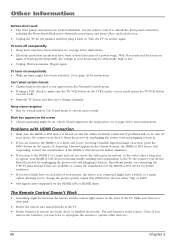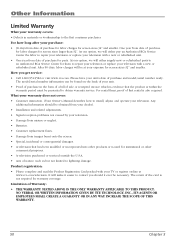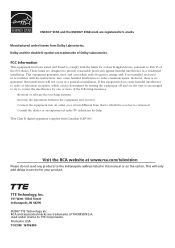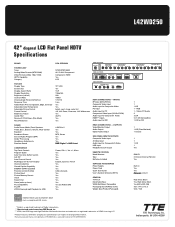RCA L42WD250 Support Question
Find answers below for this question about RCA L42WD250 - 42" LCD TV.Need a RCA L42WD250 manual? We have 7 online manuals for this item!
Question posted by Crys on August 11th, 2011
Where Can I Find An Owners Manual For A 42 Inch Rca Flat Screen Tv Model Number
Where can i find an owners manual for an RCA 42 inch High Definition TV, Model number 42FHD37?
Current Answers
Related RCA L42WD250 Manual Pages
RCA Knowledge Base Results
We have determined that the information below may contain an answer to this question. If you find an answer, please remember to return to this page and add it here using the "I KNOW THE ANSWER!" button above. It's that easy to earn points!-
Warranty Terms and Conditions
...owner's manual or Contact us via our Support Site form (will require a user login). When paying with a credit card please include the card number...Digital Media Products Flat Panel Televisions FLOTV Home Audio...repair. Tube TV Flat Panel LCD Plasma TV Under Cabinet TV Home Video Products...TV - Out of Warranty Repair If your product is a charge for In-Warranty Repairs. Portable Model... -
Audiovox Flat Panel Television Repair Centers and Warranty Info
...MODEL NUMBER then click "Search" Search by Model Number or Keyword Search Tips Refine by product and category here Notify Me « first out manner and prevent long hold times on this answer Answer (Rated helpfulness: ) Contact information: * Email: How could this answer your product. Tube TV Flat Panel LCD... Audiovox Flat Panel Televisions: Model Repair Center ...Owner's Manual. -
Setup Information for AVD400A Single Disc DVD Player
... last playback or stop mode. Refer to the owner's manual supplied with the TV to be connected to any of the two monitor... to my AVD400A DVD Player? Using the supplied adapter (Part Number DVRCA) the monitor port can select Password, Rating and Restore... player directly to a wide screen TV, a wide picture is connected to the Movies2Go headrest hoods Model MMH56 B/T/G. Match the color-coded ...
Similar Questions
Why Wont The Volume Work On My 42'' Rca Scenium Tv L42wd250yx1
(Posted by saraadl 9 years ago)
42 In Hd Flat Screen Tv Model # L42fhd37
Blue Light Stays On When Plugged In But Cant Get No Power. No Picture No Sound
Blue Light Stays On When Plugged In But Cant Get No Power. No Picture No Sound
(Posted by blueblondie66 10 years ago)
How Do I Get Full Screen On My New Led 39 Inches Flat Screen Tv.no Zoom Availabl
Most of the channels are not full screen. And also what is the difference between normal and auto in...
Most of the channels are not full screen. And also what is the difference between normal and auto in...
(Posted by jamyot265 11 years ago)
Can I Dehighdefinition So That My Non High Definition Cable Works On It??
Susi
I got a new TV flat screen but now Dish says I have to get a new contract for high def/ and I live...
I got a new TV flat screen but now Dish says I have to get a new contract for high def/ and I live...
(Posted by deerhuntinglady2000 12 years ago)
My Rca Tv Model# L46wd22 Will Not Pick Up Any Channels,already Tried Rebooting,
This did not work,although games still work on tv,also checked cable and its fine,what could be wron...
This did not work,although games still work on tv,also checked cable and its fine,what could be wron...
(Posted by spencherich 12 years ago)