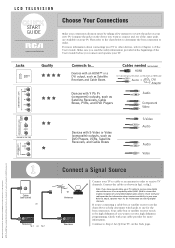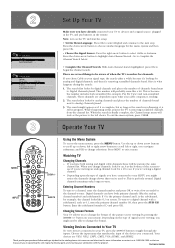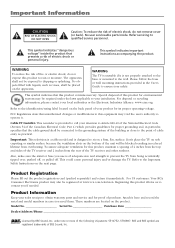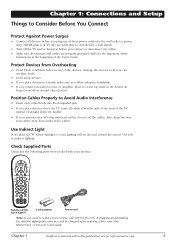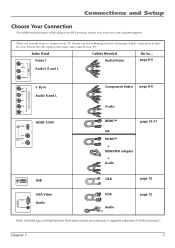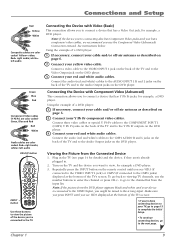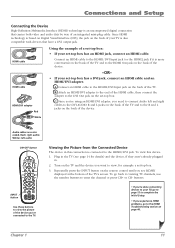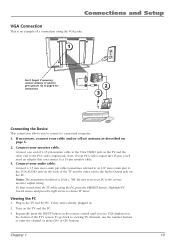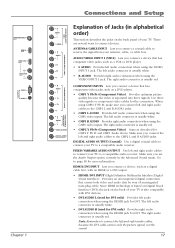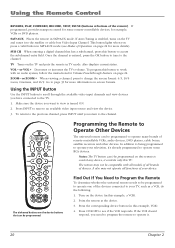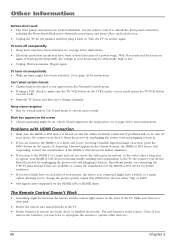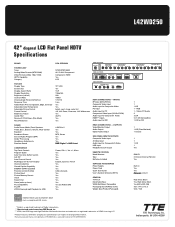RCA L42WD250 Support Question
Find answers below for this question about RCA L42WD250 - 42" LCD TV.Need a RCA L42WD250 manual? We have 7 online manuals for this item!
Question posted by deerhuntinglady2000 on December 10th, 2011
Can I Dehighdefinition So That My Non High Definition Cable Works On It?? Susi
I got a new TV flat screen but now Dish says I have to get a new contract for high def/ and I live on disability can I turn the high def. off??
Thanks, Susie
Current Answers
Related RCA L42WD250 Manual Pages
RCA Knowledge Base Results
We have determined that the information below may contain an answer to this question. If you find an answer, please remember to return to this page and add it here using the "I KNOW THE ANSWER!" button above. It's that easy to earn points!-
Installing RCA ANT1550 antenna
... damage the coaxial cable. Do not install a coaxial cable where it with an amplified TV antenna? Congratulations on your converter box's owner's manual for your TV or use your converter box is turned off . Then, re-scan for channels on its amplification and multi-directional capabilities, the ANT1550 receives UHF, VHF, and local high-definition broadcasts, providing... -
Accurate signal transfer for audio reproduction
The high purity silver soldered internal connections provide accurate signal transfers for true audio reproduction. 4717 01/06/2009 02:45 PM 08/13/2009 07:36 PM accurate signal transfer for audio reproduction Accurate signal transfer for this? Will these cables work for true video reproduction Digital audio signal transfer and accurate sound... -
Grade of optical fiber used in the MS281C
... curved? The highest grade optical fiber assures you accurate, high speed signal transfer. 4669 01/02/2009 12:38 PM Does the grade of the internal cladding over the optical fiber internal cladding over the PR181 optical fiber Units will this optical cable works with. Grade of optical fiber used in the MS281C...
Similar Questions
Why Wont The Volume Work On My 42'' Rca Scenium Tv L42wd250yx1
(Posted by saraadl 9 years ago)
42 In Hd Flat Screen Tv Model # L42fhd37
Blue Light Stays On When Plugged In But Cant Get No Power. No Picture No Sound
Blue Light Stays On When Plugged In But Cant Get No Power. No Picture No Sound
(Posted by blueblondie66 10 years ago)
Where Can I Find An Owners Manual For A 42 Inch Rca Flat Screen Tv Model Number
Where can i find an owners manual for an RCA 42 inch High Definition TV, Model number 42FHD37?
Where can i find an owners manual for an RCA 42 inch High Definition TV, Model number 42FHD37?
(Posted by Crys 12 years ago)
I Have An Rca L42wd250yx1. The Back Light Is Working But It Want Show The Menu
The power supply looks good but the on screen menu want come up. It also want reconize the sat signi...
The power supply looks good but the on screen menu want come up. It also want reconize the sat signi...
(Posted by stevefreeman 13 years ago)