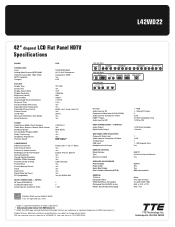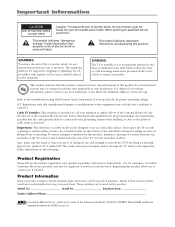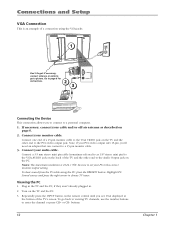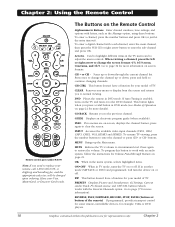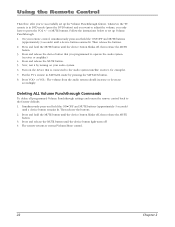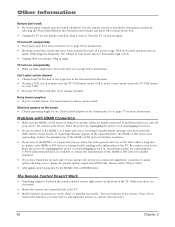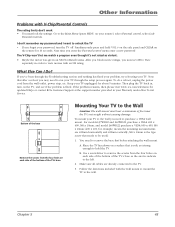RCA L42WD22 Support Question
Find answers below for this question about RCA L42WD22.Need a RCA L42WD22 manual? We have 2 online manuals for this item!
Question posted by jcaldetccka6 on May 4th, 2014
Rca 42 Lcd Tv Will Not Turn On Red Light
The person who posted this question about this RCA product did not include a detailed explanation. Please use the "Request More Information" button to the right if more details would help you to answer this question.
Current Answers
Related RCA L42WD22 Manual Pages
RCA Knowledge Base Results
We have determined that the information below may contain an answer to this question. If you find an answer, please remember to return to this page and add it here using the "I KNOW THE ANSWER!" button above. It's that easy to earn points!-
Operation of RCA MAF40BK TV Wall Mount
... too tight or too loose, adjust the tightness of RCA MAF30BK TV Wall Mount Specifications on RCA MAF40BK TV Wall Mount Information on the RCA MAF40BK LCD TV Wall Mount? Loosen the knob by turning it counter-clockwise. Adjusting the RCA MAF40BK Your RCA Flat Panel TV Wall Mount features an adjustable 15-degree tilt and 180-degree... -
Attaching Mount Plates on RCA MAF30BK TV Wall Mount
... careful not to lightly tap each anchor into the wall mount plate. Secure the wall mount plate to the wall, using one drywall screw, but do I install the RCA MAF30BK LCD TV Wall Mount correctly...bolts. Attach the wall mount plate, using the bubble guide. Attaching TV Mount Plate Unplug your flat panel TV before starting this may cause damage to use the longer M4x30mm bolts and 1/2" spacers... -
Audiovox Flat Panel Television Repair Centers and Warranty Info
... Local Service Available For the center nearest you haven't already. Turn around time is no charge. NOTE: Search for a MODEL...them by product and category here Notify Me « Tube TV Flat Panel LCD Date Created 02/24/2009 04:24 PM Date Updated 08... red search button to the Ask A Question Page so you can submit a support request and we can I send my Audiovox Flat Panel Television ...
Similar Questions
We Have An Rca Tv Model L42wd22yx5 It Wont Turn On And Red Light Blinks Five
times
times
(Posted by derJoe 9 years ago)
Blinking Red Light Codes For Rca L56wd22yx5 Lcd Tv
Plugged in power to my TV and green light comes on then after a moment, the screen flickers. the tv ...
Plugged in power to my TV and green light comes on then after a moment, the screen flickers. the tv ...
(Posted by rentonallen 10 years ago)
Dont Turn On, Just The Little Red Light Binks
I have a RCA Model L42WD250YX1, this morning it wont come on, just the little red light blinks. I un...
I have a RCA Model L42WD250YX1, this morning it wont come on, just the little red light blinks. I un...
(Posted by cholointernacionales 11 years ago)