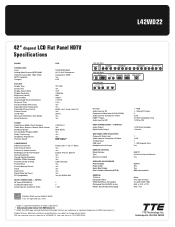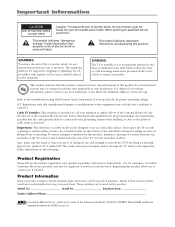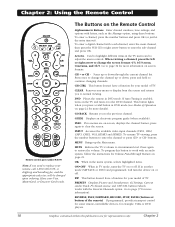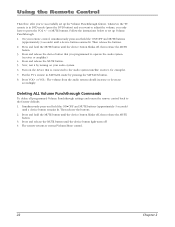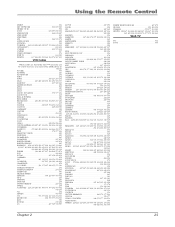RCA L42WD22 Support Question
Find answers below for this question about RCA L42WD22.Need a RCA L42WD22 manual? We have 2 online manuals for this item!
Question posted by tomsehoganb on July 25th, 2014
Rca Tv Won't Come On Red Light Blinks
The person who posted this question about this RCA product did not include a detailed explanation. Please use the "Request More Information" button to the right if more details would help you to answer this question.
Current Answers
Related RCA L42WD22 Manual Pages
RCA Knowledge Base Results
We have determined that the information below may contain an answer to this question. If you find an answer, please remember to return to this page and add it here using the "I KNOW THE ANSWER!" button above. It's that easy to earn points!-
Troubleshooting the One-For-All URC10820 Universal Remote
... using the URC10820,URC10820B00 remote Press and hold SET until the LED (red light) blinks twice, then release SET. The LED will operate these functions. Enter 9 9 3 and then press any mode key once (e.g., TV). Try all listed codes for your RCA TV using the URC10820,URC10820B00 Make sure the remote control is aimed at your... -
Troubleshooting the One-For-All URC3110 Universal Remote Control
... One-For-All URC3110? Clear the device key as follows: Press and hold SET until the LED (red light) blinks twice, then release. For more information, please refer to change channels,press ENTER on Sony or Sharp TV/VCR Combo? Next enter 9 - 9 - 2. Then press the device key to RCA design (1983- 1987), only the... -
Basic Programming for the One-For-All URC10820N Universal Remote Control
...device and brand name and then enter the first four-digit code for your brand until the LED (red light) blinks twice, then release SET. 4. For future reference, write down each code for your device. You...at the device and press POWER once. If performed correctly, the LED will blink twice. On the remote control, press a device key once (i.e., TV, CBL, SAT, VCR, DVD, CD, PVR, AUD, AUX1 or ...
Similar Questions
My Rca Scenium Wont Turn On Red Light Blinking
(Posted by keolcz 9 years ago)
We Have An Rca Tv Model L42wd22yx5 It Wont Turn On And Red Light Blinks Five
times
times
(Posted by derJoe 9 years ago)
Wont Come On Red Light Blinks 5 Times
RCA model no. l42wd22ux5 when turned off wont come back on blinks 5 red blinks
RCA model no. l42wd22ux5 when turned off wont come back on blinks 5 red blinks
(Posted by mammy140 11 years ago)