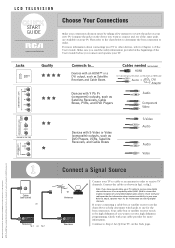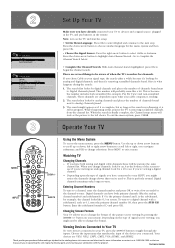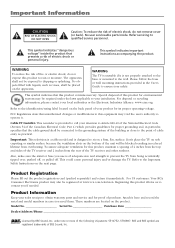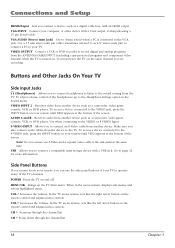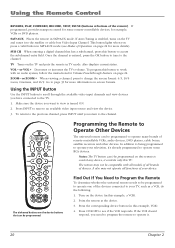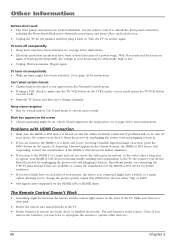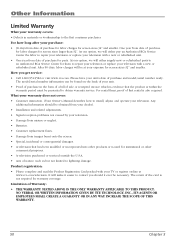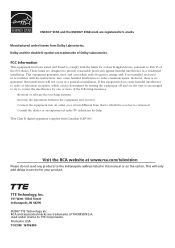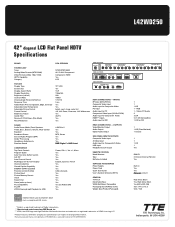RCA L42WD250 Support Question
Find answers below for this question about RCA L42WD250 - 42" LCD TV.Need a RCA L42WD250 manual? We have 7 online manuals for this item!
Question posted by spencherich on September 28th, 2011
My Rca Tv Model# L46wd22 Will Not Pick Up Any Channels,already Tried Rebooting,
This did not work,although games still work on tv,also checked cable and its fine,what could be wrong
Current Answers
Related RCA L42WD250 Manual Pages
RCA Knowledge Base Results
We have determined that the information below may contain an answer to this question. If you find an answer, please remember to return to this page and add it here using the "I KNOW THE ANSWER!" button above. It's that easy to earn points!-
Does the FPE1078 or the FPE1080 have a digital tuner?
... FPE1080 have digital tuners Create an Incident or ask a question Neither model has a digital TV tuner. 894 Portable Video Products Portable DVD Player 03/12/2007 05:13 PM 08/23/2010 11:29 AM Remote control won't change TV channels Audiovox Flat Panel Television Repair Centers and Warranty Info Why does my FPE1080 only pull in... -
Warranty Terms and Conditions
... Cables Digital Flat Basic, Telco and Speaker Digital Converter Box Extender Home Installation Hardware Converters (Modulators) Video Switches Home Mounting Products Television ...check, money order, or any major credit card information for a Pre-Paid label. ( Note: Prepaid label does not include spare parts and accessories) This applies to . Tube TV Flat Panel LCD Plasma TV Under Cabinet TV... -
Audiovox Flat Panel Television Repair Centers and Warranty Info
... from the day we can I send my Audiovox Flat Panel Television to search the knowledge base by Brand Tube TV Flat Panel LCD Date Created 02/24/2009 04:24 PM Date ...warranty without the invoice copy. Details Go Back to Audiovox Flat Panel Televisions: Model Repair Center Other Information VE 1510DV FP1210 FP1500 FP1500DV FP1510 FP1520 FP1700DV FP2000 FPE1078 FPE1080...
Similar Questions
Trying Too Hook A Ps3,and Having No Luck
I want to hook my ps3 too tv ,using hdmi cable having no luck
I want to hook my ps3 too tv ,using hdmi cable having no luck
(Posted by newfie4444 8 years ago)
Why Wont The Volume Work On My 42'' Rca Scenium Tv L42wd250yx1
(Posted by saraadl 9 years ago)
42 In Hd Flat Screen Tv Model # L42fhd37
Blue Light Stays On When Plugged In But Cant Get No Power. No Picture No Sound
Blue Light Stays On When Plugged In But Cant Get No Power. No Picture No Sound
(Posted by blueblondie66 10 years ago)
How Do I Set The Audio Out Up On Rca Tv Model L46wd22
(Posted by Anonymous-46501 12 years ago)
Where Can I Find An Owners Manual For A 42 Inch Rca Flat Screen Tv Model Number
Where can i find an owners manual for an RCA 42 inch High Definition TV, Model number 42FHD37?
Where can i find an owners manual for an RCA 42 inch High Definition TV, Model number 42FHD37?
(Posted by Crys 12 years ago)