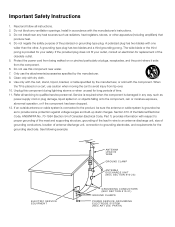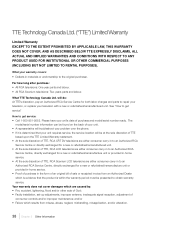RCA L42FHD37R Support Question
Find answers below for this question about RCA L42FHD37R - 41.9" LCD TV.Need a RCA L42FHD37R manual? We have 4 online manuals for this item!
Question posted by gbandmbb on March 15th, 2013
I Need To Show A Powerpoint Presentation On My 55in Rca Led Lcd Tv
When I try to connect my computer to the USB port on the TV it doesn't recognize any of the input options. Do I have to use the HDMI output? What is the USB port for?
Requests for more information
Request from gbandmbb on March 15th, 2013 1:06 PM
You said I need to make sure I had the correct driver for my TV to work on the USB port but I am not sure how to find out which driver I need. Any suggestions?
You said I need to make sure I had the correct driver for my TV to work on the USB port but I am not sure how to find out which driver I need. Any suggestions?
Current Answers
Answer #1: Posted by TexasDeviL on March 15th, 2013 12:51 PM
make sure you have the correct drivers for your tv installed on your computer. The usb port allows the tv to be used as a monitor and also you can play content mounted on a thumb drive.
If you agree that the answer I provided is correct please remember to "accept" and/or mark it as "helpful" so I know I'm doing a good job. Thank you, I would really appreciate it.
[automotive mechanic and phone modding enthusiast]
Related RCA L42FHD37R Manual Pages
RCA Knowledge Base Results
We have determined that the information below may contain an answer to this question. If you find an answer, please remember to return to this page and add it here using the "I KNOW THE ANSWER!" button above. It's that easy to earn points!-
Warranty Terms and Conditions
...Safety and Convenience Audiovox: Car Security or Remote Start Systems Digital Media Products Flat Panel Televisions FLOTV Home Audio/Video Products Mobile Video Headrests Mobile Video Overhead Systems Personal ... 08/16/2010 12:30 PM What to address. Auto Use Only Flo TV - Tube TV Flat Panel LCD Plasma TV Under Cabinet TV Home Video Products Digital Picture Frame Home DVD Players Video Cassette... -
Audiovox Flat Panel Television Repair Centers and Warranty Info
...warranty product: Use our Online ...haven't already. Tube TV Flat Panel LCD Date Created 02/24/...need additional information, support, warranty service or want to find your question? Answer ID 4964 Products Categories Home Television Direct View - Details Turn around time is no charge. Answer FOR THE MOST EFFECTIVE SEARCH - Go Back to Audiovox Flat Panel Televisions... -
Find Answers
television replacement LCD color monitor shipping ALARM REMOTE antennas REPLACEMENT REMOTE CONTROL license on pc 96 Status of a repair Jensen Mobile Audio/Video Products Repair Centers and Warranty Info Jensen Mobile Audio Audiovox Overhead Mobile Video Systems Jensen Accessories Information Jensen RMJE1510 15" LCD Flat Panel Television
Similar Questions
Need Firmware For A L37wd22 Rca Tv.
need firmware for a L37WD22 rca tv.rca said they never heard of the tv..any help
need firmware for a L37WD22 rca tv.rca said they never heard of the tv..any help
(Posted by hannahai 8 years ago)
There Is A Green Line In The Center Of My 32' Rca Led Lcd Tv Whenever I Turn It
how do I fix it
how do I fix it
(Posted by big34willie 10 years ago)
If I Have A Thumbdrive With A Power Point Viewer And Powerpoint Presentation On
it, will it work when I plug it into the TV
it, will it work when I plug it into the TV
(Posted by gbandmbb 11 years ago)
Where Do I Get A Firmware Update For My 42 Rca Lcd Tv.
(Posted by larryquinn 11 years ago)
Need Universal Remote Code For Tv Model L42fhd37r
just need the code. lost old remote and codes in book are not working. we are trying with a philps u...
just need the code. lost old remote and codes in book are not working. we are trying with a philps u...
(Posted by blazingmissp 11 years ago)