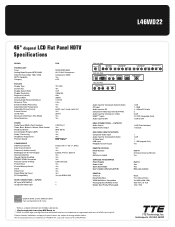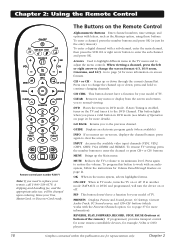RCA L46WD22 Support Question
Find answers below for this question about RCA L46WD22.Need a RCA L46WD22 manual? We have 2 online manuals for this item!
Question posted by hannahai on August 31st, 2015
Need Firmware For A L37wd22 Rca Tv.
need firmware for a L37WD22 rca tv.rca said they never heard of the tv..any help
Current Answers
Answer #1: Posted by TechSupport101 on September 1st, 2015 1:15 AM
The model's firmware is not posted publicly online but RCA's customer service is by far the one who is to be able to supply you with it. I would suggest you their service center again as you most likely must have ran into a clueless rep.
Related RCA L46WD22 Manual Pages
RCA Knowledge Base Results
We have determined that the information below may contain an answer to this question. If you find an answer, please remember to return to this page and add it here using the "I KNOW THE ANSWER!" button above. It's that easy to earn points!-
Does the FPE1078 or the FPE1080 have a digital tuner?
... tuners Create an Incident or ask a question Televisions that do not have a digital tuner? Neither model has a digital TV tuner. 894 Portable Video Products Portable DVD Player 03/12/2007 05:13 PM 08/23/2010 11:29 AM Remote control won't change TV channels Audiovox Flat Panel Television Repair Centers and Warranty Info Why does... -
Warranty Terms and Conditions
... different from the ship to know before creating an incident. Tube TV Flat Panel LCD Plasma TV Under Cabinet TV Home Video Products Digital Picture Frame Home DVD Players Video Cassette Player... and Convenience Audiovox: Car Security or Remote Start Systems Digital Media Products Flat Panel Televisions FLOTV Home Audio/Video Products Mobile Video Headrests Mobile Video Overhead Systems Personal... -
Audiovox Flat Panel Television Repair Centers and Warranty Info
...by Brand Tube TV Flat Panel LCD Date Created 02/24/2009... ID 4964 Products Categories Home Television Direct View - Not Helpful Helpful Provide feedback on the telephone systems...Warranty value 1 default ~any~ Advanced Search Audiovox Flat Panel Television Repair Centers and Warranty Info Where do I ship...and make finding the answer you need additional information, support, warranty ...
Similar Questions
Rca Lcd Flat Panel Tv L26hd31r Does Not Power On And Remote Control Not Working
(Posted by smithGeoxan 10 years ago)
Code For Rca Universal Remote To Work With L26hd35d Flat Panel Tv/dvd Combo
(Posted by mvalencia57 11 years ago)
My Tv Will Not Turn On With Button Or Remote. Do I Need A Capacitor
(Posted by pacificmanagement 11 years ago)
I Have A 46 Flat Screen Tv And Its Stuck On Input It Will Not Go Back To Tv,
Tv will not go back to Tv..its stuck in video mode...We can play xbox and watch a movie but it wont ...
Tv will not go back to Tv..its stuck in video mode...We can play xbox and watch a movie but it wont ...
(Posted by shellbickford 11 years ago)
How Do I Set The Audio Out Up On Rca Tv Model L46wd22
(Posted by Anonymous-46501 12 years ago)