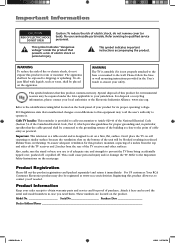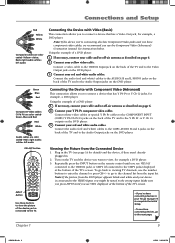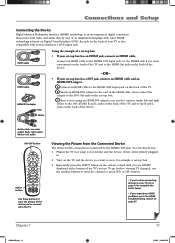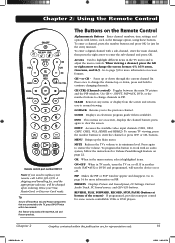RCA L32WD14 Support Question
Find answers below for this question about RCA L32WD14.Need a RCA L32WD14 manual? We have 2 online manuals for this item!
Question posted by jamyelr on January 2nd, 2013
Why Is My Green Light Blinking On My Hdtv Model Number L32wd14. The Tv Will Not
my tv will not turn on and the pwer button keeps blinking green. What do i do? Model number L32WD14 RCA.
Current Answers
Related RCA L32WD14 Manual Pages
RCA Knowledge Base Results
We have determined that the information below may contain an answer to this question. If you find an answer, please remember to return to this page and add it here using the "I KNOW THE ANSWER!" button above. It's that easy to earn points!-
Code Search/Retrieval Methods for the RCA RCU404N Remote Control
..., press the number keys in the code list. The indicator light blinks once and then remains lit. As soon as the component turns off . For..., press DVD•AUX, then the corresponding component key (TV, VCR, DBS•CABLE). 4. Code Retrieval If you may...your component for future reference. Auto Code Search illuminates. Keep the remote aimed at the component and press the ON... -
Buttons and their functions on the RCA RCR412SN Universal Remote Control
...remote (TV, SAT•CBL•DTC, DVD, VCR•AUX). Backlight key turns backlighting on and your TV is in the dark. The remote stays in menu systems as well as an indicator light to ...than one device, you must first press the TV key to put the remote in Menu or Guide Mode. If the backlight illumination is still blinking. Buttons and their functions on the RCA RCR412SN Universal... -
Buttons and their functions on the RCA RCR4273N Universal Remote Control
...number from the TV. Accessing Device Menus and Guides Many devices use on-screen menus and guides to toggle through all their features and programming. Make sure your devices are turned on and your components. The indicator starts blinking...out after 20 seconds of every device model, it also performs the same functions as well. If this button lets you press a different device key....
Similar Questions
We Have An Rca Tv Model L42wd22yx5 It Wont Turn On And Red Light Blinks Five
times
times
(Posted by derJoe 9 years ago)
Blinking Red Light Codes For Rca L56wd22yx5 Lcd Tv
Plugged in power to my TV and green light comes on then after a moment, the screen flickers. the tv ...
Plugged in power to my TV and green light comes on then after a moment, the screen flickers. the tv ...
(Posted by rentonallen 10 years ago)
My Rca L32wd14 Tv Shut Off As I Watched It And It Wont Turn Back On.
the red light flashes 5 time and the tv wont turn on..what is the cause of this?
the red light flashes 5 time and the tv wont turn on..what is the cause of this?
(Posted by Anonymous-56335 12 years ago)