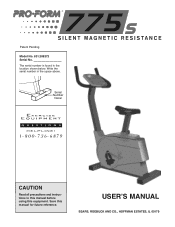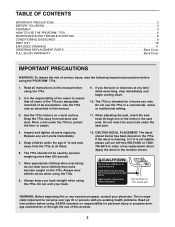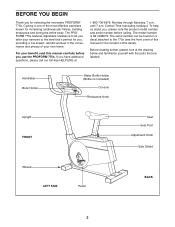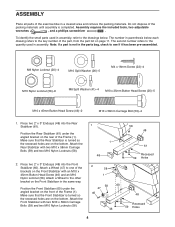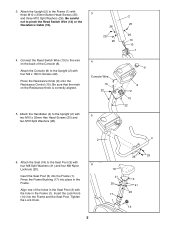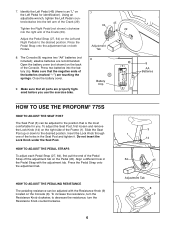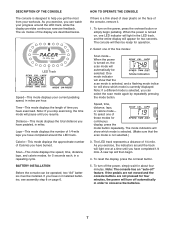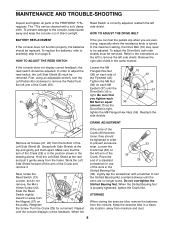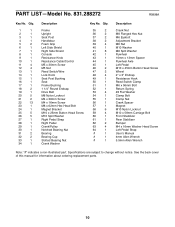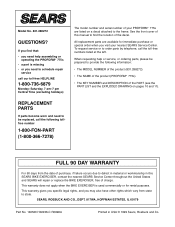ProForm 775s Support and Manuals
Get Help and Manuals for this ProForm item

View All Support Options Below
Free ProForm 775s manuals!
Problems with ProForm 775s?
Ask a Question
Free ProForm 775s manuals!
Problems with ProForm 775s?
Ask a Question
Popular ProForm 775s Manual Pages
ProForm 775s Reviews
We have not received any reviews for ProForm yet.