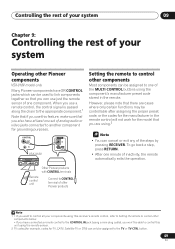Pioneer VSX-918V-K Support and Manuals
Get Help and Manuals for this Pioneer item

View All Support Options Below
Free Pioneer VSX-918V-K manuals!
Problems with Pioneer VSX-918V-K?
Ask a Question
Free Pioneer VSX-918V-K manuals!
Problems with Pioneer VSX-918V-K?
Ask a Question
Most Recent Pioneer VSX-918V-K Questions
I Require The Foll Ics For A Pioneer Receiver Sx 7: 1) Pioneer 6007 8142c54 -
I require the foll. ICs for my Pioneer SX7 Receiver control panel: 1) Pioneer 6007 8142C54- 8851146...
I require the foll. ICs for my Pioneer SX7 Receiver control panel: 1) Pioneer 6007 8142C54- 8851146...
(Posted by rexghosh 12 years ago)
Popular Pioneer VSX-918V-K Manual Pages
Pioneer VSX-918V-K Reviews
We have not received any reviews for Pioneer yet.