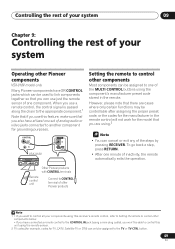Pioneer VSX-918V-K Support Question
Find answers below for this question about Pioneer VSX-918V-K.Need a Pioneer VSX-918V-K manual? We have 1 online manual for this item!
Question posted by rexghosh on September 26th, 2011
I Require The Foll Ics For A Pioneer Receiver Sx 7: 1) Pioneer 6007 8142c54 -
I require the foll. ICs for my Pioneer SX7 Receiver control panel:
1) Pioneer 6007 8142C54- 8851146M
2) TOSHIBA TC4049BP
3) TOSHIBA TD6301P
Current Answers
Related Pioneer VSX-918V-K Manual Pages
Similar Questions
Where In Australia Can Get Remote For Pioneer Receiver Sx-255r Stephen
(Posted by stevejsking 1 year ago)
Pioneer Stereo Receiver Sx-255r
how to get my receiver out of standby mode without remote control?
how to get my receiver out of standby mode without remote control?
(Posted by Rashadjr0617 5 years ago)
Setup
I am trying to setup my receiver I am wanting to connect with a toshiba hd tv and a Klipsch surround...
I am trying to setup my receiver I am wanting to connect with a toshiba hd tv and a Klipsch surround...
(Posted by Sloverp 8 years ago)
Pioneer Vsx-1022-k A/v Receiver Will This Receiver Control 2 Zones?
(Posted by wildwkeit 10 years ago)
Why Does The Receiver Shut Off Randomly?
After the receiver shuts off, we see on the control panel the PQLS is lit up with a red light.
After the receiver shuts off, we see on the control panel the PQLS is lit up with a red light.
(Posted by bettierosa 10 years ago)