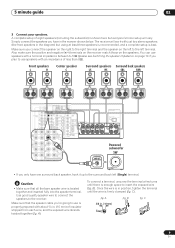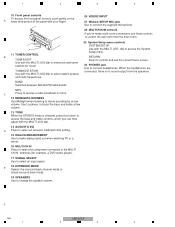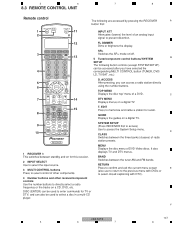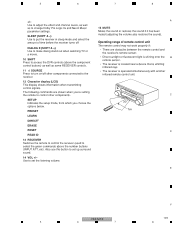Pioneer VSX-52TX Support Question
Find answers below for this question about Pioneer VSX-52TX.Need a Pioneer VSX-52TX manual? We have 2 online manuals for this item!
Question posted by Sloverp on February 3rd, 2016
Setup
I am trying to setup my receiver I am wanting to connect with a toshiba hd tv and a Klipsch surround system with a powered sub two surround and a center speakers and a pair of cerwin vega D3 speakers i bought the receiver used and did not get an mcacc setup mic with it and can not figure out how to set it up do I have to have the mic and if so where can I get one please hel
Current Answers
Answer #1: Posted by TommyKervz on February 4th, 2016 1:16 AM
Here is the owners manaual to walk you through https://www.helpowl.com/manuals/Pioneer/VSX52TX/85361
Related Pioneer VSX-52TX Manual Pages
Similar Questions
Vsx-70 Pioneer Elite Receiver Update
How do you update your Pioneer Elite VSX-70 Receiver
How do you update your Pioneer Elite VSX-70 Receiver
(Posted by ryanwheeler2 11 months ago)
Center Speaker Sound Not Coming From Pioneer Vsx 59txi.
Nothing wrong for sure with my center speaker, tested it with my other stereo receiver and it works ...
Nothing wrong for sure with my center speaker, tested it with my other stereo receiver and it works ...
(Posted by danvibar 2 years ago)
Pioneer Model Vsx-40 Center Speaker Problem
I am trying to add a center speaker to my system. I canâA533;A533;t get it to work. I hooked it...
I am trying to add a center speaker to my system. I canâA533;A533;t get it to work. I hooked it...
(Posted by Flcnizn 6 years ago)
Connecting A Smart Tv To A Pioneer Vsx-d711 Receiver
We just bought a Samsung smart tv and want to power our audio system with a pioneer VSX-D711 receive...
We just bought a Samsung smart tv and want to power our audio system with a pioneer VSX-D711 receive...
(Posted by m2romano 10 years ago)
I Have Vsx-305, Trying To Hook Up Subwoofer
please help me. i have infinity subwoofer and pioneer vsx 305 with no manual (and can't seem to find...
please help me. i have infinity subwoofer and pioneer vsx 305 with no manual (and can't seem to find...
(Posted by kirkmckinley 11 years ago)