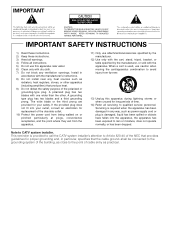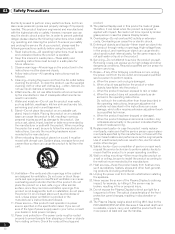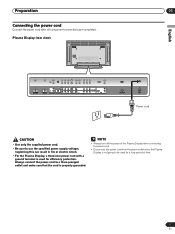Pioneer PDP-42A3HD Support and Manuals
Get Help and Manuals for this Pioneer item

View All Support Options Below
Free Pioneer PDP-42A3HD manuals!
Problems with Pioneer PDP-42A3HD?
Ask a Question
Free Pioneer PDP-42A3HD manuals!
Problems with Pioneer PDP-42A3HD?
Ask a Question
Most Recent Pioneer PDP-42A3HD Questions
Connecting To My Phone To This T.v
I Actually have 2 Questions one is what is the simplest way to connect This T.V. to a Moto g7 power ...
I Actually have 2 Questions one is what is the simplest way to connect This T.V. to a Moto g7 power ...
(Posted by willie1962ww69 4 years ago)
What's The Code To Progam My Direct Tv Remote? My Tv Is A Pioneer Pdp-42a3hd
Pioneer PDP- 42A3HD
Pioneer PDP- 42A3HD
(Posted by Smoothebass 6 years ago)
Remote Does Not Work,bought A New One It Does The Same Thing
I have a pioneer pdp4214hd the remote was working fine than slowly quit working I bought a exact new...
I have a pioneer pdp4214hd the remote was working fine than slowly quit working I bought a exact new...
(Posted by tbajerski 12 years ago)
Pioneer Pdp-42a3hd Stand Replacement
Information on the stand base, stand leg and stand base cover (trying to avoid using the wall mount)...
Information on the stand base, stand leg and stand base cover (trying to avoid using the wall mount)...
(Posted by beccajames69 12 years ago)
Popular Pioneer PDP-42A3HD Manual Pages
Pioneer PDP-42A3HD Reviews
We have not received any reviews for Pioneer yet.