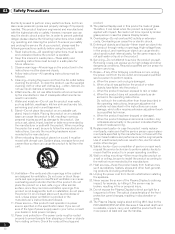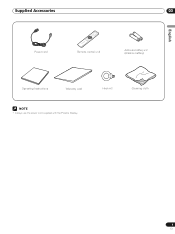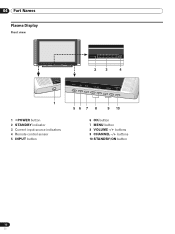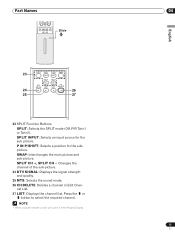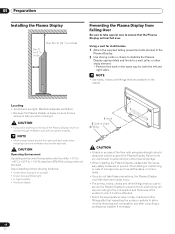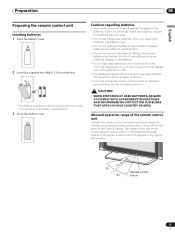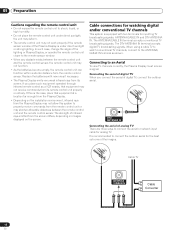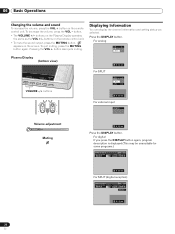Pioneer PDP-42A3HD Support Question
Find answers below for this question about Pioneer PDP-42A3HD.Need a Pioneer PDP-42A3HD manual? We have 1 online manual for this item!
Question posted by tbajerski on December 5th, 2011
Remote Does Not Work,bought A New One It Does The Same Thing
I have a pioneer pdp4214hd the remote was working fine than slowly quit working I bought a exact new one it still does not work, is their something I can do to reset the remote .
Current Answers
Answer #1: Posted by TVDan on December 5th, 2011 7:42 PM
there are a couple things you can do to isolate whether the problem is internal of the plasma. The IR (infrared receiver) circuit board in the plasma is no-longer-available, so to fix it might be hard. The receiver could be actually working but it's picking up noise from the environment. things like low energy light bulbs, neon lamps, sunlight, etc shining on the front of the TV. The remote is probably working, but you can test them by pushing the buttons and point it at the camera on your cell phone. You will see the IR light with the camera. Finally you need to make sure the buttons on the TV keyboard are not jammed.
TV Dan
Related Pioneer PDP-42A3HD Manual Pages
Similar Questions
Connecting To My Phone To This T.v
I Actually have 2 Questions one is what is the simplest way to connect This T.V. to a Moto g7 power ...
I Actually have 2 Questions one is what is the simplest way to connect This T.V. to a Moto g7 power ...
(Posted by willie1962ww69 4 years ago)
Can't Make A New Klipsch Soundbar Work
I have a Pioneer Elite 1150HD from 2008. Thing still has an awesome picture, but sound is weak and w...
I have a Pioneer Elite 1150HD from 2008. Thing still has an awesome picture, but sound is weak and w...
(Posted by bigschmadt00 4 years ago)
What's The Code To Progam My Direct Tv Remote? My Tv Is A Pioneer Pdp-42a3hd
Pioneer PDP- 42A3HD
Pioneer PDP- 42A3HD
(Posted by Smoothebass 6 years ago)
Pioneer Plasma Tv Pdp-5010fd Does Not Turn On
(Posted by navale 9 years ago)
Screen Size Button On Remote Doesn't Work
screen size button on remote doesn't screen size button on remote doesn't work
screen size button on remote doesn't screen size button on remote doesn't work
(Posted by gwinkler2 10 years ago)