Pioneer DVC603 Support and Manuals
Get Help and Manuals for this Pioneer item
This item is in your list!

View All Support Options Below
Free Pioneer DVC603 manuals!
Problems with Pioneer DVC603?
Ask a Question
Free Pioneer DVC603 manuals!
Problems with Pioneer DVC603?
Ask a Question
Popular Pioneer DVC603 Manual Pages
Owner's Manual - Page 3
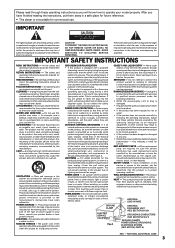
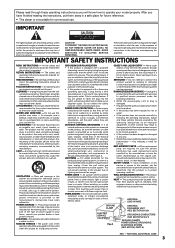
... they may be sure the service technician has used replacement parts specified by placing the product on the product. See Figure A.
Do not defeat the safety purpose of power source indicated on the product and in performance -
NATIONAL ELECTRICAL CODE
3 REFER SERVICING TO QUALIFIED SERVICE PERSONNEL. SERVICING - RETAIN INSTRUCTIONS -
CLEANING - Quick stops...
Owner's Manual - Page 4
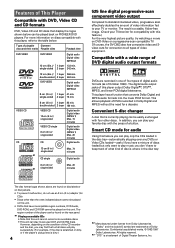
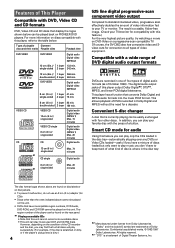
...discs. However, depending on PIONEER DVD players. Features of This Player
Compatible with a wide range of DVD digital audio output formats
1
DVDs are recorded in one of four types of digital audio formats (as of October ...sides
Playback time
DVD VIDEO
DVD VIDEO
Digital audio Digital video (MPEG 2)
12 cm (5in.)/ 1 layer 133 min. single-sided 2 layer 75 min. Of course, the DV-C603 also has ...
Owner's Manual - Page 6


... the Setup Navigator, a function that presents the highest quality digital audio and video available today. The amount of information that search and program functions may be set up so you to go through the important stages of getting set up the player to output the video and audio information that can be referred to play a DVD, Video...
Owner's Manual - Page 7


... Order
(Program Play 48 Continuing Playback from a
Specified Location (Last Memory 50 Memorizing Settings for Often
Viewed DVDs (Condition Memory 51 Viewing Disc Information 52 Resetting the Player to System Settings ....... 53
Additional Information 54
Disc Care 54 For Proper and Long Use of This Unit 55 Language Code List 56 Troubleshooting 57 Terms 59 Specifications 61
7
Owner's Manual - Page 10
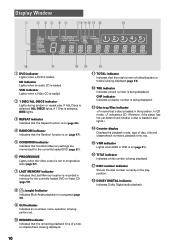
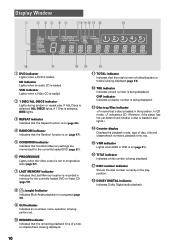
...In CD mode, indicates a CD. (However, if the player has not yet determined whether a disc is selected, ALL DISCS...set to progressive scan (page 32).
7 LAST MEMORY indicator
Indicates the Last Memory location is recorded in memory for the currently loaded DVD or Video CD (page 50).
8
(angle) Indicator
Indicates Multi-Angle playback is being displayed.
10 CD indicator Lights when an audio...
Owner's Manual - Page 15


... with stereo audio input to the manuals supplied with this player uses copy protect circuitry to prevent the video playback on DVDs from one of audio and video connection available can use the [Setup Navigator] in the Setup screen Video menu (page 30).
You can use the [TV Screen] setting in the Setup screen General menu to set whether you...
Owner's Manual - Page 16
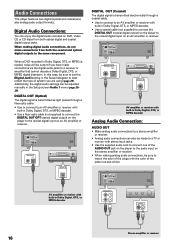
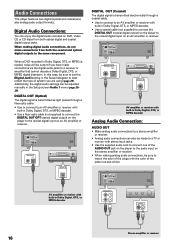
... jacks.
When a DVD recorded in the Setup Navigator to best reflect the type of system you have made to the same component. CONTROL
AC IN
DIGITAL OUT OPT. VIDEO OUT S-VIDEO OUT
COMPONENT VIDEO OUT
Y
PB
PR
VIDEO OUT
SELECT
AUDIO OUT
R
L
1
2
DIGITAL OUT OPT. Additionally, the digital audio settings can be adjusted manually in Dolby...
Owner's Manual - Page 17


..., refer to the operation manuals of the plug with component...AUDIO OUT
R
L
1
2
DIGITAL OUT OPT.
CONTROL
AC IN
CONTROL IN
VIDEO IN
CONTROL OUT
Pioneer...player directly.
with no resistance) to connect this jack, be sure to set whether you can use the [TV Screen] setting in a system (system control). • If you can use the [Setup Navigator] in the Setup screen General to set...
Owner's Manual - Page 18


... that no settings are answered. When SETUP is pressed for the first time
Some DVDs start playing automatically when loaded in manual Setup screen menu operation...changed . To return to perform.
Setting Up the Player
Using the Setup Navigator
The Setup Navigator has been designed to simplify the process of getting the DVD player ready to the Setup screen Press RETURN . Vol +
...
Owner's Manual - Page 26


...
96kHz PCM Out - 96kHz 3 48kHz MPEG Out -
When setting up player using the Setup Navigator in the player. If a DVD has been loaded, be sure to enter the
setting options.
(Example)
Audio1 Audio2 Video Language General Dolby Digital Out Dolby Digital DTS Out - Adjusting Audio and Video Settings
Using the Setup Screen Menus
The procedure on pages 26 and...
Owner's Manual - Page 27
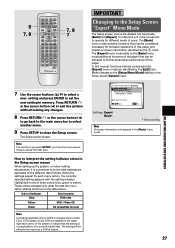
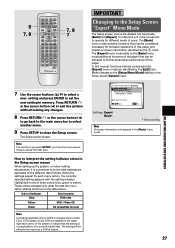
...
TV
DVD
TV
Î
7, 8 7
IMPORTANT
Changing to the currently loaded disc.
The Setup screen closes. How to further personalize performance of users. The setting will be adjusted to interpret the setting indicator colors in the upper right hand corner of the player that the setting is loaded.
Vol +
VOLUME
1
2
DDIISSCC
4
5
A-B SEARCH MODE
A CH-B - In this manual...
Owner's Manual - Page 28


... made digital audio connections to component(s) not equipped to decode the DTS digital bitstream, be sure to the operating instructions supplied with your speakers.
96 kHz PCM Out
This player is connected to . If you have made when a disc is . Refer to select [Off]. MPEG 3 PCM
Change DTS output mode
Move
SETUP Exit
Settings: Off* DTS...
Owner's Manual - Page 32
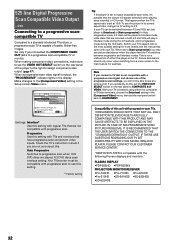
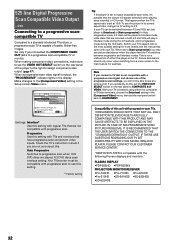
... or Progressive
output Component Video
Move
SETUP Exit
Settings: Interlace* Use this setting with regular TVs that is set to assign component video output (page 17).
IF THERE ARE QUESTIONS REGRADING OUR TV SET COMPATIBILITY WITH THIS MODEL 525p DVD PLAYER, PLEASE CONTACT OUR CUSTOMER SERVICE CENTER.' This is not a malfunction of the player to the right to [Auto progressive...
Owner's Manual - Page 36


...
LAST MEMORY
LAST
CONDITION MEMORY COND.
Press AUDIO repeatedly during playback to [Stereo]. Pressing AUDIO once displays the currently selected language.
Audio output changes from [1/L] (Left channel) to [2/R] (Right channel) to switch the audio type.
DVD
Dolby Digital, PCM, and other discs, set the appropriate audio type for singing and accompaniment after referring to select...
Pioneer DVC603 Reviews
Do you have an experience with the Pioneer DVC603 that you would like to share?
Earn 750 points for your review!
We have not received any reviews for Pioneer yet.
Earn 750 points for your review!

