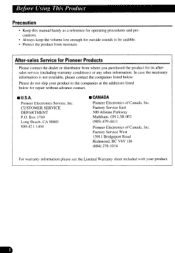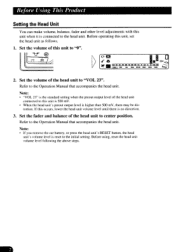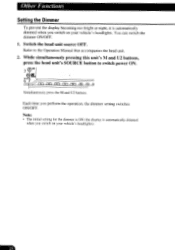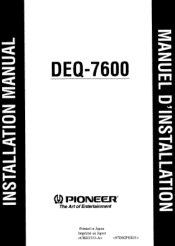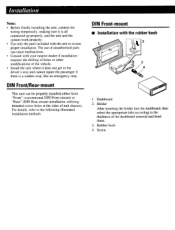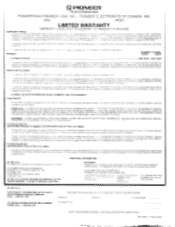Pioneer DEQ 7600 - Equalizer / Crossover Support and Manuals
Get Help and Manuals for this Pioneer item

View All Support Options Below
Free Pioneer DEQ 7600 manuals!
Problems with Pioneer DEQ 7600?
Ask a Question
Free Pioneer DEQ 7600 manuals!
Problems with Pioneer DEQ 7600?
Ask a Question
Most Recent Pioneer DEQ 7600 Questions
Deq 7600 Is No Longer Working.
My backlit is not working and the sound is not working. One person that I took it to says the proces...
My backlit is not working and the sound is not working. One person that I took it to says the proces...
(Posted by Lionelbrooks 4 years ago)
Pioneer component
Good day You still have it friend, sell it ... what is your price? Thank you
Good day You still have it friend, sell it ... what is your price? Thank you
(Posted by ryarg 7 years ago)
How To In Dimmer
(Posted by Anonymous-151636 8 years ago)
How To Wire A 7600 Dsp Equalizer In My Car
(Posted by fouadmisste 9 years ago)
Retail Price For Pioneer Deq-7600
(Posted by cnllovebug 11 years ago)
Pioneer DEQ 7600 Videos
Popular Pioneer DEQ 7600 Manual Pages
Pioneer DEQ 7600 Reviews
We have not received any reviews for Pioneer yet.