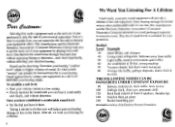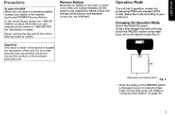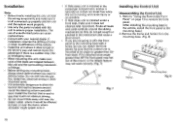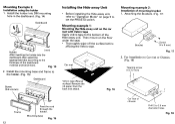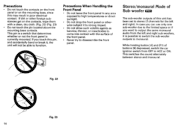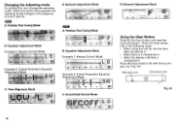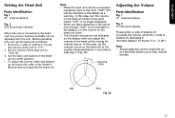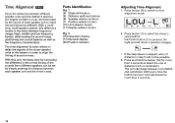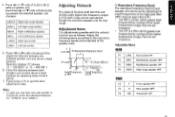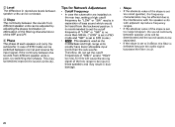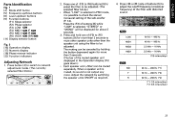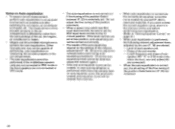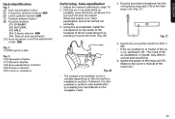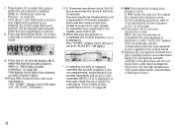Pioneer DEQ 9200 - Equalizer / Crossover Support and Manuals
Get Help and Manuals for this Pioneer item
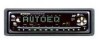
View All Support Options Below
Free Pioneer DEQ 9200 manuals!
Problems with Pioneer DEQ 9200?
Ask a Question
Free Pioneer DEQ 9200 manuals!
Problems with Pioneer DEQ 9200?
Ask a Question
Most Recent Pioneer DEQ 9200 Questions
How Much Price...?
(Posted by gurjeettrehan 3 years ago)
Where Can I Buy A Pioneer Deq 9200 Now That They Are No Longer Being Made?
(Posted by lenandmarylou 10 years ago)
Receiving Sirs Radio On My Pioneer Deb-p4100ub
unable to access my sirs xm stations on my reciever even though its a confirmed connection
unable to access my sirs xm stations on my reciever even though its a confirmed connection
(Posted by sblasy2 10 years ago)
Pioneer Deq 9200
amigo quanto custa este aparelho pioneer deq 9200 e o frete para brasil estado de são paulo r...
amigo quanto custa este aparelho pioneer deq 9200 e o frete para brasil estado de são paulo r...
(Posted by lindo1948 11 years ago)
Where Can I Find A Manual To Operate A Pioneer Deq 9200?
I install one of those unit for a friend's car. Where were trying to find the full use of this unit?
I install one of those unit for a friend's car. Where were trying to find the full use of this unit?
(Posted by BUGORISK 12 years ago)
Pioneer DEQ 9200 Videos
Popular Pioneer DEQ 9200 Manual Pages
Pioneer DEQ 9200 Reviews
We have not received any reviews for Pioneer yet.