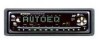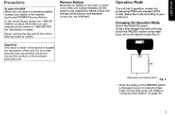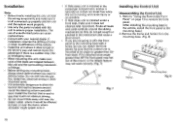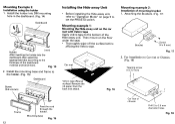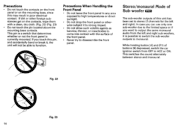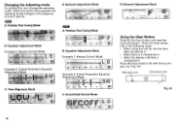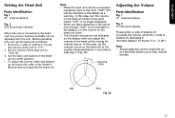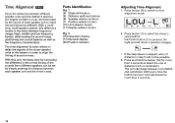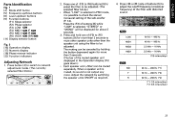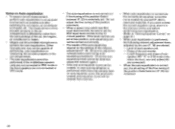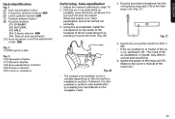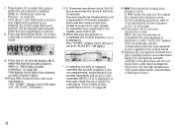Pioneer DEQ 9200 Support Question
Find answers below for this question about Pioneer DEQ 9200 - Equalizer / Crossover.Need a Pioneer DEQ 9200 manual? We have 1 online manual for this item!
Question posted by lenandmarylou on April 12th, 2014
Where Can I Buy A Pioneer Deq 9200 Now That They Are No Longer Being Made?
The person who posted this question about this Pioneer product did not include a detailed explanation. Please use the "Request More Information" button to the right if more details would help you to answer this question.
Current Answers
Related Pioneer DEQ 9200 Manual Pages
Similar Questions
Deq 7600 Is No Longer Working.
My backlit is not working and the sound is not working. One person that I took it to says the proces...
My backlit is not working and the sound is not working. One person that I took it to says the proces...
(Posted by Lionelbrooks 4 years ago)
Pioneer Deq 9200
amigo quanto custa este aparelho pioneer deq 9200 e o frete para brasil estado de são paulo r...
amigo quanto custa este aparelho pioneer deq 9200 e o frete para brasil estado de são paulo r...
(Posted by lindo1948 11 years ago)
Where Can I Find A Manual To Operate A Pioneer Deq 9200?
I install one of those unit for a friend's car. Where were trying to find the full use of this unit?
I install one of those unit for a friend's car. Where were trying to find the full use of this unit?
(Posted by BUGORISK 12 years ago)
Need To Get Repair On My Deq-9200 At This Time Its At Geis Audio In Greenville O
(Posted by flyfly123 13 years ago)
Loss Of Sound In Car, Stereo Channel Not Playing
can anybody tell me if you have had a problem with pioneer 7600 digital car sound processor
can anybody tell me if you have had a problem with pioneer 7600 digital car sound processor
(Posted by georgestephens 13 years ago)