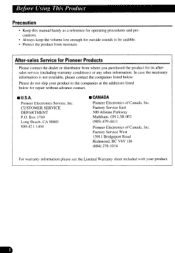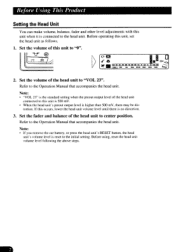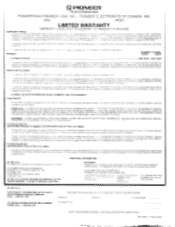Pioneer DEQ 7600 Support Question
Find answers below for this question about Pioneer DEQ 7600 - Equalizer / Crossover.Need a Pioneer DEQ 7600 manual? We have 1 online manual for this item!
Question posted by georgestephens on March 15th, 2011
Loss Of Sound In Car, Stereo Channel Not Playing
can anybody tell me if you have had a problem with pioneer 7600 digital car sound processor
Current Answers
Related Pioneer DEQ 7600 Manual Pages
Similar Questions
Is Thi Deq P800 Processor Compatible With Avh-p4450bt
(Posted by mohitkhatana555 2 years ago)
Deq 7600 Is No Longer Working.
My backlit is not working and the sound is not working. One person that I took it to says the proces...
My backlit is not working and the sound is not working. One person that I took it to says the proces...
(Posted by Lionelbrooks 4 years ago)
How To Wire A 7600 Dsp Equalizer In My Car
(Posted by fouadmisste 9 years ago)
What Type Of Usb Video Format Does My Pioneer X3500bhs Car Stereo Play?
What Type Of Usb Video Format Does My Pioneer x3500bhs Car Stereo Play?
What Type Of Usb Video Format Does My Pioneer x3500bhs Car Stereo Play?
(Posted by Anonymous-120961 10 years ago)
Where Can I Find A Manual To Operate A Pioneer Deq 9200?
I install one of those unit for a friend's car. Where were trying to find the full use of this unit?
I install one of those unit for a friend's car. Where were trying to find the full use of this unit?
(Posted by BUGORISK 12 years ago)