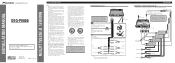Pioneer DEQ-P800 - Equalizer / Crossover Support and Manuals
Get Help and Manuals for this Pioneer item

View All Support Options Below
Free Pioneer DEQ-P800 manuals!
Problems with Pioneer DEQ-P800?
Ask a Question
Free Pioneer DEQ-P800 manuals!
Problems with Pioneer DEQ-P800?
Ask a Question
Most Recent Pioneer DEQ-P800 Questions
Is Thi Deq P800 Processor Compatible With Avh-p4450bt
(Posted by mohitkhatana555 2 years ago)
What Is The Purpose Of Deq P 800 And Its Features And Benefits
IHAVE PIONEEER DVD DVH-3250 CAN I INSTALL A DEQP800 TO IT.
IHAVE PIONEEER DVD DVH-3250 CAN I INSTALL A DEQP800 TO IT.
(Posted by Anonymous-30652 12 years ago)
Pioneer DEQ-P800 Videos
Popular Pioneer DEQ-P800 Manual Pages
Pioneer DEQ-P800 Reviews
We have not received any reviews for Pioneer yet.