Pioneer AVH-X2500BT Support Question
Find answers below for this question about Pioneer AVH-X2500BT.Need a Pioneer AVH-X2500BT manual? We have 1 online manual for this item!
Question posted by Anonymous-120961 on September 18th, 2013
What Type Of Usb Video Format Does My Pioneer X3500bhs Car Stereo Play?
What Type Of Usb Video Format Does My Pioneer x3500bhs Car Stereo Play?
Current Answers
There are currently no answers that have been posted for this question.
Be the first to post an answer! Remember that you can earn up to 1,100 points for every answer you submit. The better the quality of your answer, the better chance it has to be accepted.
Be the first to post an answer! Remember that you can earn up to 1,100 points for every answer you submit. The better the quality of your answer, the better chance it has to be accepted.
Related Pioneer AVH-X2500BT Manual Pages
Owner's Manual - Page 2


...Safety of Your Ears is in Your
Hands 5 About this unit 5 DVD video disc region numbers 6 About this manual 6 After-sales service for Pioneer
products 6 Visit our website 6 Use and care of the remote control 6 ... sound mixing 23
USB Moving images operations 23 Sound playback operations 24 Music browse mode 24 Still image playback operations 24 Switching the media file type 25 Random play (shuffle) 25...
Owner's Manual - Page 6


...video disc region numbers
Only DVD video...the feature demo while the car engine is
not used batteries...such as "USB storage device".
! When using for Pioneer products
Please contact... battery drain. We will be played on the back of children....type. !
There is
incorrectly replaced.
Should the battery be exposed to the companies at the following instructions, USB memory sticks and USB...
Owner's Manual - Page 7


...display
Home display
1
23
4
Digital Radio
Disc
USB/iPod1
Pandora Bluetooth Audio
AUX
AV
SiriusXM
Video
Audio
Apps
RearView ON
OFF
Settings
System
Theme
...application is connected, press MODE to switch to the navigation display. AVH-X3500BHS, AVH-X2500BTand AVH-X1500DVD
8
a
1
3 4 5 6 7
1 RESET For...USB storage device to this unit, refer to Using the rear view on page 48....
Owner's Manual - Page 9


...-V 1 JAPNM12:43
01
01
(Function of AVH-X5500BHS/ AVH-X4500BT/AVH-X3500BHS/ AVH-X2500BT) Starting the Bluetooth telephone menu. Press to ... For details refer to switch between modes when playing the following types of functions.
Disc Compressed audio and audio data...select the next or previous disc or folder. USB storage device Audio data, video data, and photo data
7 FOLDER/P.CH Press...
Owner's Manual - Page 17


...listen to normal playback if you are playing a DVD or Video CD, a menu may appear. There...Video Setup menu. This function is displayed. Do not insert anything other than a DVD-R/ RW or CD-R/RW into the disc loading slot with LPCM audio. There may only be
possible on DVD/CD/USB... section for some DVDs, switching between media file types to five bookmarks total. !
b Return key ...
Owner's Manual - Page 19


...of content to specific, registered devices.
% If a message is not available when disc play the content as often as...to switch audio output types.
! DivX VOD content is a list of times. Playing DivXâ VOD content
Some DivX video on -screen. Important...to play the disc. ! When you can switch between stereo and monaural audio output. ! When playing video CDs, you do not want to play ...
Owner's Manual - Page 21


... Mode. Playlists that you created with the MusicSphere application are still accessible
from the unit even if the control mode is set to iPod video mode.
3 Play the video from the iTunes store.
1 Touch Search to pull up /down ! iPod nano 5th generation - Refer to iPod music mode. Depending on the generation or...
Owner's Manual - Page 22


...video/song you cannot enter text on the screen of Advanced App Mode functionality is USB... slower than those available for a video/music by Pioneer.
! cation simultaneously, see the following... car is not liable for .
If in your iPod. ! Pioneer is...playing (link search)
Touch the artwork to alphabet search mode. Use the CD-IU201S (sold separately) when you find the desired song/video...
Owner's Manual - Page 23


... DivX files featuring multi-subtitle recordings, you can switch between media file types to slow down the key for the keyboard of an application for Advanced...forward and reverse speed.
2 Search key Displaying USB menus.
8 Stop key Stopping playback. Basic operations
Playing back videos 1 Connect the USB device.
Advanced App Mode
USB
Section
11
English
!
The sound of the iPhone...
Owner's Manual - Page 28


...Pause and play Pandora on the Pioneer car audio/video products, connect an iPod, iPhone, Androidä device or BlackBerry device with Pandora. ! Bluetooth: An Android device or a BlackBerry device is connected...Requirements to access Pandora using the Pioneer car audio/video products: Connect an iPod to USB input or an Android device or a BlackBerry device using an actual cable. BlackBerry ...
Owner's Manual - Page 37
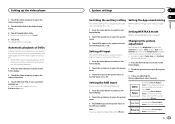
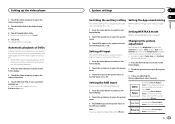
...
2 Touch the system key to open the video setup menu.
3 Touch DVD Auto Play to turn automatic playback on. # To turn automatic playback off, touch DVD Auto Play again. Refer to Setting the App sound mixing...automatically and start playback.
1 Press the home button to switch to the home display.
2 Touch the video setup key to open the system menu.
3 Touch AUX Input on the system menu to turn AUX ...
Owner's Manual - Page 48


...USB device. Objects in the system unit to use.
Connection
Optional SiriusXM Tuner connection
(Function of AVH-X5500BHS/AVH-X3500BHS)
This product
When connecting with optional CD-IU201V cable
USB...)
This product
RCA cable (sold separately)
To video output
Rear view camera (sold separately)
Violet/white...enables the unit to sense whether the car is in which outputs
mirror reversed ...
Owner's Manual - Page 52
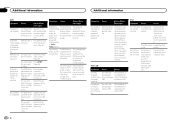
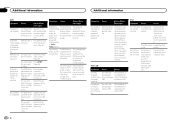
...control) menu does not feature Video CDs that has a signal prohibiting copying, horizontal stripes or other imperfections may switch automatically when the Bluetooth and USB connections are
not operate incorrectly con...number as this unit.
ture scenes re- The DVD being The language
not performed played does not cannot be PBC. tings selected
in lected language
guage and the selected...
Owner's Manual - Page 54
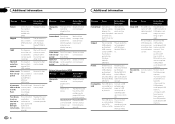
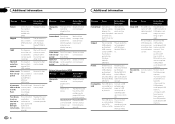
... File
This type of file cannot be played.
Follow the USB memory instructions to the USB portable audio player/USB memory.
54 En Incompatible USB
The USB device connected to a different source.
There are protected by Windows
audio player/ Media DRM 9/10
USB memory to write memory used
it . The connected USB device should be played. Select a file that can be formatted with...
Owner's Manual - Page 55


... tag information on this unit is connected.
If the error mes-
Video resolu- ported
device contains
a high definition
DivX/MPEG-1/
MPEG-2/
MPEG-4 file.
Your device This unit's DivX Register this unit.
Audio For-
Update the iPod version.
Tag information can be played. Memory used as the temporary storage area is more than 30 fps...
Owner's Manual - Page 58


... center.
58 En
Condensation may not be recognized. ! Firmly secure the USB storage device when driving.
Depending on the kind of disc characteristics, disc format, recorded application, playback environment, storage conditions, and so on or apply chemicals to play back some DVD video discs.
Do not let the iPod fall onto the floor, where it...
Owner's Manual - Page 59


...some cases, a DualDisc may be played back. When naming a JPEG image file, add the
corresponding file name extension (.jpg, .jpeg or .jpe). ! Compressed audio compatibility (USB)
WAV
File extension: .wav Quantization...of direct exposure to sunlight, high temperatures, or the storage conditions in the Video format (video mode) cannot be prohibited due to optimize the acoustics. Files are two-...
Owner's Manual - Page 60


... Regardless of the length of blank sections between songs. Pioneer cannot guarantee compatibility with all USB mass storage devices and assumes no responsibility for CD-R/RW Playable files: ... compressed audio discs play with a short pause between the songs from the iTunes Store (.m4p file extension): Not compatible
DivX compatibility
Compatible format: DivX video format implemented in relation ...
Owner's Manual - Page 62


... Media, Inc. Please note that plays DivX video. Reverse engineering and disassembly are trademarks or registered trademarks of DVD Format/Logo
Licensing Corporation.
MP3 Supply of... a digital video format created by PIONEER CORPORATION is not endorsed, sponsored, affiliated with permission. ABOUT DIVX VIDEO: DivXâ is an official DivX Certifiedâ device that the use...
Owner's Manual - Page 65


...× 72.0 mm) (AVH-X3500BHS/AVH-X2500BT/AVH-X1500DVD) Pixels 1 152 000 (2 400 × 480) Display method TFT active matrix, driving type Color system NTSC/PAL/PAL-M/...(RCA level) (AVH-X3500BHS/AVH-X2500BT/AVH-X1500DVD) Output level: Video 1.0 Vp-p/75 W (±0.2 V) Number of channels ........ 2 (stereo) MP3 decoding format ...... MPEG-1 & 2 Audio Layer 3
WMA decoding format ..... Linear PCM,...
Similar Questions
Try To Connect My Phone Via Bt And Memory Full, How Do I Format System?
I bought a used car with this deck installed in it. When I go to connect my phone via BT it says: Me...
I bought a used car with this deck installed in it. When I go to connect my phone via BT it says: Me...
(Posted by curtisramsum 9 years ago)
What Video Format Do I Need To Play A Movie On A Pioneer Avh-2400bt
(Posted by samiNorm 10 years ago)
What Video Format To Use On Usb For Pioneer Avh 1400 Car Stereo
(Posted by ssz03wrh 10 years ago)
What Type Of Usb Video Format Does My Pioneer Avh-x2500bt Car Stereo Play?
i tried downloading several different types of formats like mp4, mpg, wmv and mov and none of them s...
i tried downloading several different types of formats like mp4, mpg, wmv and mov and none of them s...
(Posted by davidblanco43 11 years ago)

