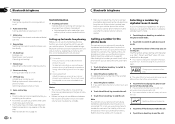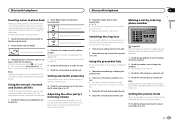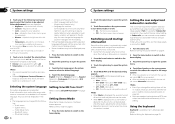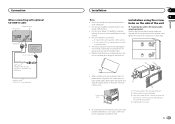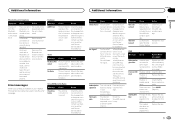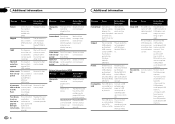Pioneer AVH-X2500BT Support Question
Find answers below for this question about Pioneer AVH-X2500BT.Need a Pioneer AVH-X2500BT manual? We have 1 online manual for this item!
Question posted by curtisramsum on December 7th, 2014
Try To Connect My Phone Via Bt And Memory Full, How Do I Format System?
I bought a used car with this deck installed in it. When I go to connect my phone via BT it says: Memory Full. I can turn bluetooth on and off on the system but I cant access bluetooth setting, bluetooth update, or the erase bluetooth info(or whatever that one says) Im assuming its because you have to have a paired device connected to use those settings/functions. As I dont have access to the paired devices, is there a way i can reset the unit to factory settings or is there another way for me to erase the paired devices?
Current Answers
Answer #1: Posted by sabrie on December 9th, 2014 6:51 AM
I give to you a youtube video solution, play the video on the link below
www.techboss.co.za
Related Pioneer AVH-X2500BT Manual Pages
Similar Questions
How Do I Unpair One Phone From My Bluetooth So That I Can Pair Another One?
(Posted by dmacdougall95 8 years ago)
How Do You Delete A Device From This Unit?
How Do You Delete A Device From This Unit? I Have A New Phone And Cannot Connect It To The Device.
How Do You Delete A Device From This Unit? I Have A New Phone And Cannot Connect It To The Device.
(Posted by BIGCOUNTRYBUCK 9 years ago)
What Video Format Does D Pioneer Avh-p1400dvd Use. I Have Installed It And None
of the formats from the All Video converter seem to work? I need help drastically
of the formats from the All Video converter seem to work? I need help drastically
(Posted by gobin040 10 years ago)
What Type Of Usb Video Format Does My Pioneer X3500bhs Car Stereo Play?
What Type Of Usb Video Format Does My Pioneer x3500bhs Car Stereo Play?
What Type Of Usb Video Format Does My Pioneer x3500bhs Car Stereo Play?
(Posted by Anonymous-120961 10 years ago)
What Type Of Usb Video Format Does My Pioneer Avh-x2500bt Car Stereo Play?
i tried downloading several different types of formats like mp4, mpg, wmv and mov and none of them s...
i tried downloading several different types of formats like mp4, mpg, wmv and mov and none of them s...
(Posted by davidblanco43 11 years ago)