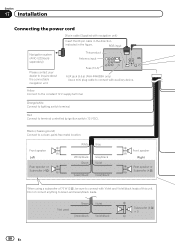Pioneer AVH-P2400BT Support Question
Find answers below for this question about Pioneer AVH-P2400BT.Need a Pioneer AVH-P2400BT manual? We have 1 online manual for this item!
Question posted by BIGCOUNTRYBUCK on January 2nd, 2015
How Do You Delete A Device From This Unit?
Current Answers
Answer #1: Posted by BusterDoogen on January 2nd, 2015 12:26 PM
I hope this is helpful to you!
Please respond to my effort to provide you with the best possible solution by using the "Acceptable Solution" and/or the "Helpful" buttons when the answer has proven to be helpful. Please feel free to submit further info for your question, if a solution was not provided. I appreciate the opportunity to serve you!
Answer #2: Posted by TechSupport101 on January 2nd, 2015 12:30 PM
http://www.helpowl.com/manuals/Pioneer/AVHP2400BT/152904
for assistance with paired device deletion.
Related Pioneer AVH-P2400BT Manual Pages
Similar Questions
connecting it